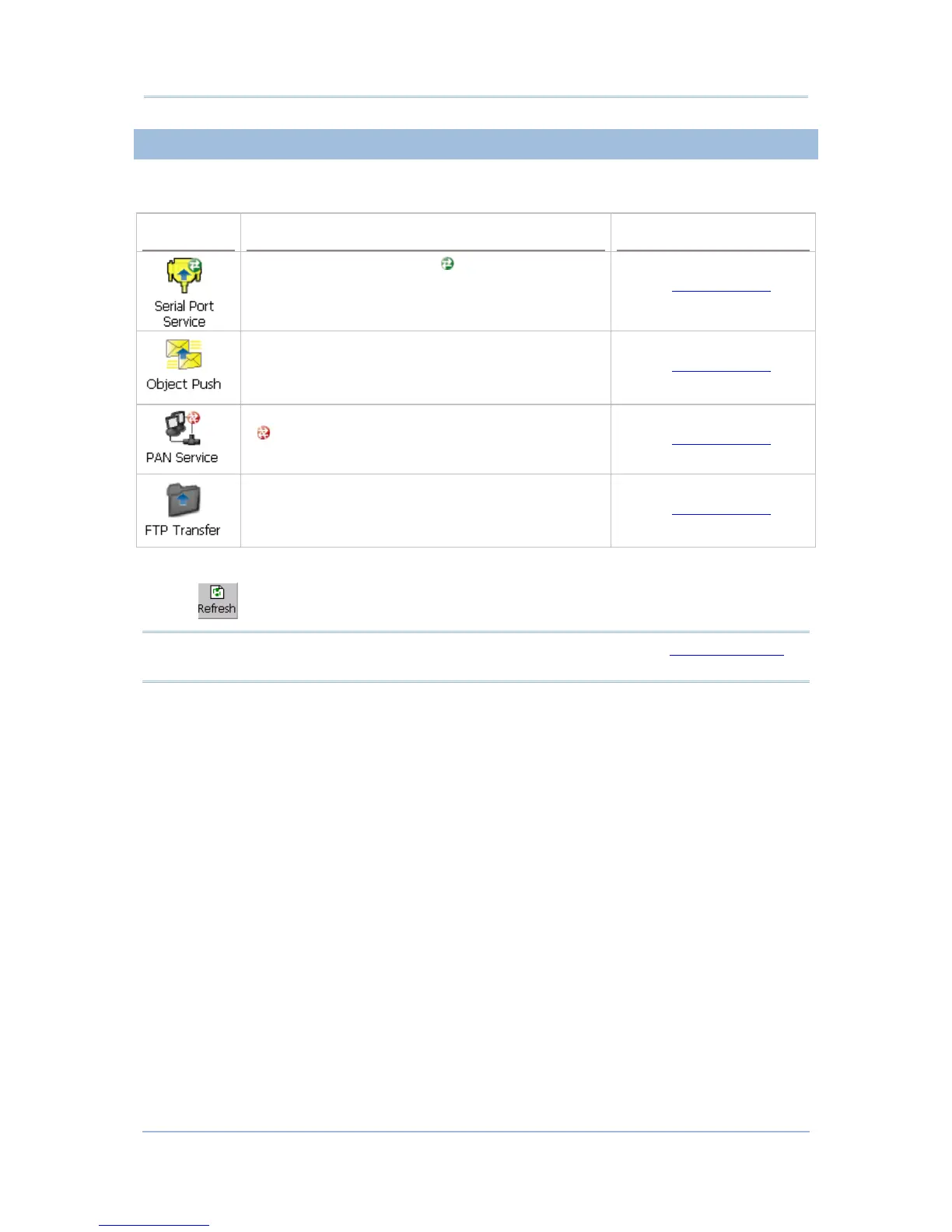3 Radios
3.2.10. PREFERRED SERVICES
On the Device tabbed page in BT-Connect, double-tap the preferred device to view its
available Bluetooth service(s).
Example
Service Status Settings in BT-Manager
The service is re-connected (
). Last Connection = Y
(on the Preference Tab
)
The service is available for re-connection. Last Connection = N
(on the
Preference Tab
)
A previously connected service becomes disconnected
(
) since partnership with the remote Bluetooth
device has been interrupted.
Last Connection = Y
(on the Preference Tab
)
The service is manually disconnected, and partnership
with the remote Bluetooth device has been
interrupted.
Last Connection = N
(on the
Preference Tab
)
To reconnect to a specific service, tap and hold it and select Connect in the pop-up menu.
Or tap
to update service status for the remote Bluetooth device.
Note: You can select to re-connect to a specific service. Refer to Preference Tab
to
configure connection settings for the service.
