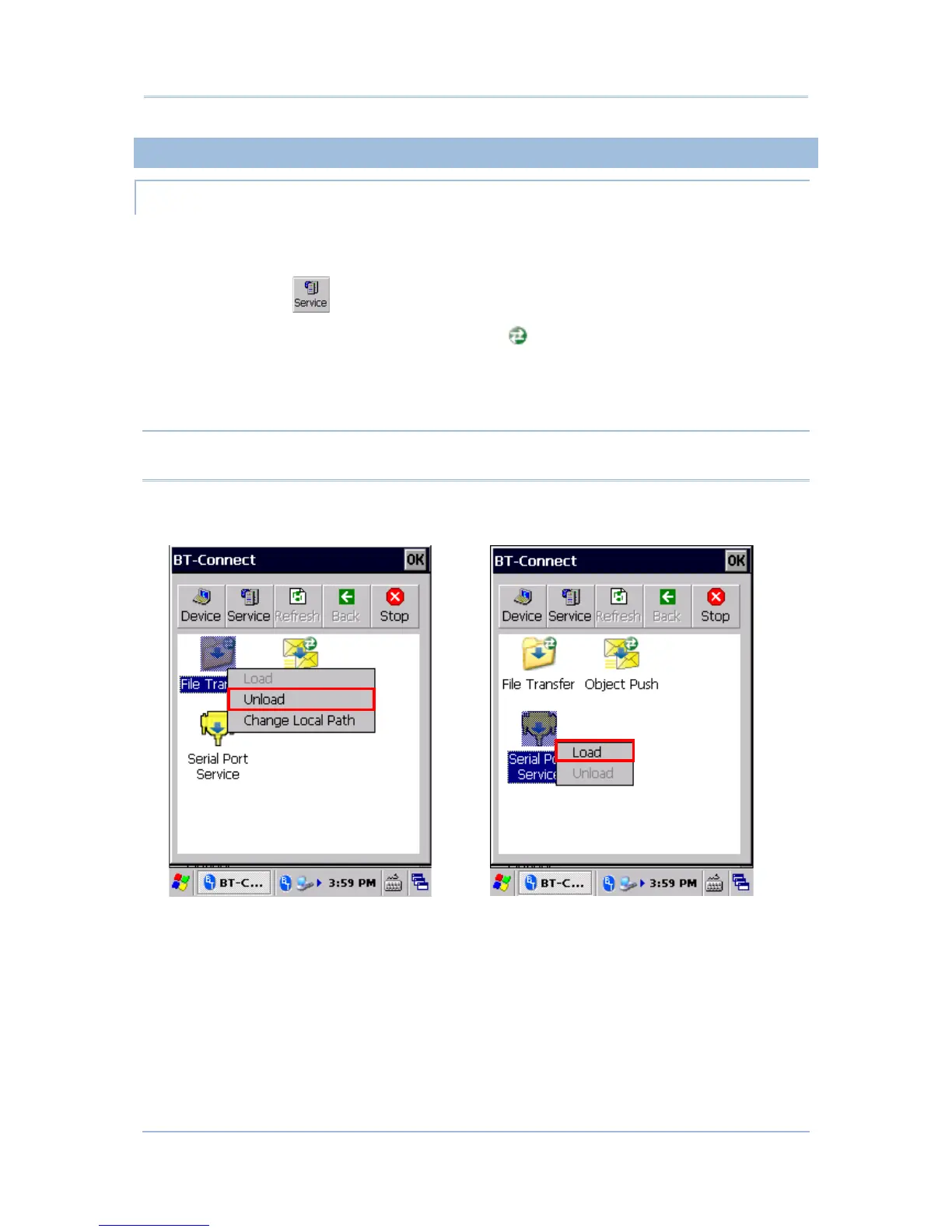118
9700 Mobile Computer (CE) Reference Manual
3.2.11. MANAGE LOCAL SERVICES
LOAD/UNLOAD SERVICE
You may select to load or unload a certain service. When a service is unloaded, it will
become unavailable to paired Bluetooth devices. When it is re-loaded, it will become
available once more.
1) On the Service
page, tap and hold an item to open a pop-up menu.
An active service will have a connection icon
next to it. Select to Unload it in the
pop-up menu.
OR
Select an inactive service and Load it in the pop-up menu.
Note: File Transfer (FTP) and Object Push (OPP) services are loaded/unloaded
simultaneously.
Select an active service to unload it. Select an inactive service to load it.
