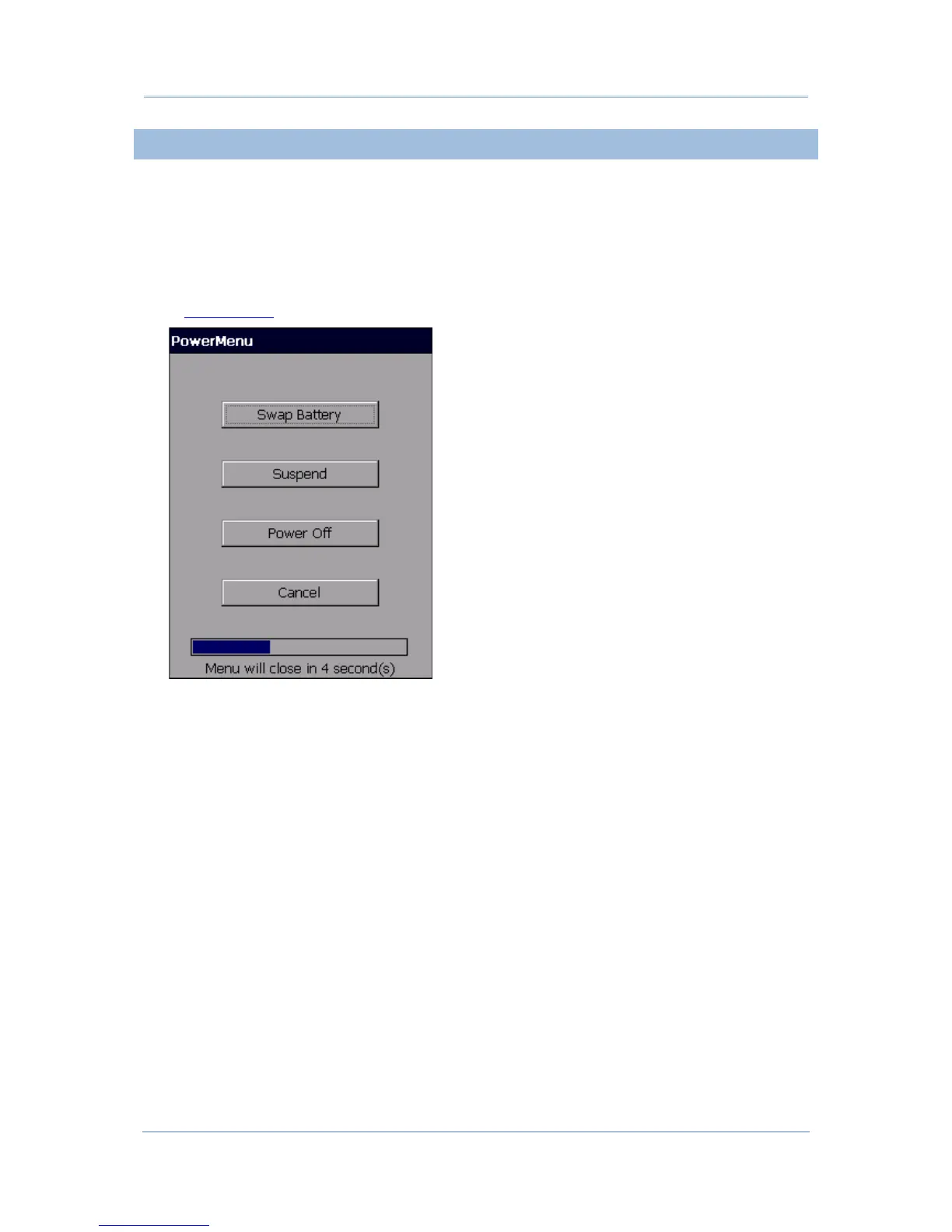68
9700 Mobile Computer (CE) Reference Manual
2.3.3. RESTART MOBILE COMPTUER
When the system becomes erroneous and applications fail to respond properly, proceed to
restart the mobile computer. After the mobile computer is restarted, DRAM will be initialized,
and all data cached in DRAM and any unsaved tasks will be erased. However all user data,
system settings and clock/calendar time will be preserved.
To restart the mobile computer:
1) Press and hold the power button for around three seconds.
A Power Menu
shows onscreen.
2) Tap Power off in the menu. The mobile computer shuts down.
3) Press the power button once more. The mobile computer powers on to show the
desktop.