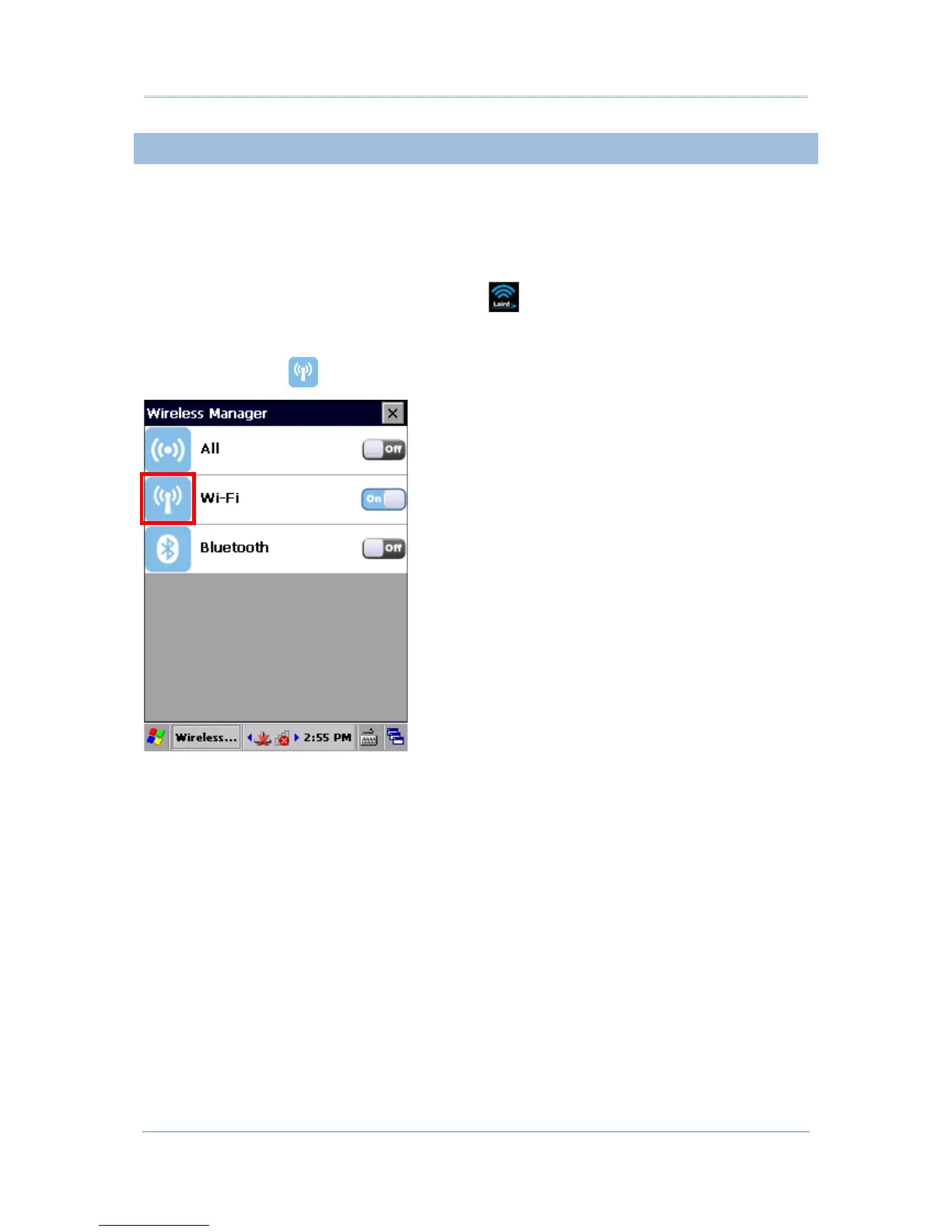72
9700 Mobile Computer (CE) Reference Manual
3.1.2. LAUNCH SCU
Wi-Fi settings can be adjusted with Summit Client Utility. Within this application are three
tabbed pages which allow users to select the access point for connection, create profiles for
better management, perform diagnostics on connectivity, and fine-tune property settings
to meet their individual requirements.
To launch SCU:
Tap Start | Settings | Control Panel | SCU
.
OR
Tap the Wi-Fi icon
on the Wireless Manager settings page.
SCU opens showing three tabbed pages: Status, Configuration and Diagnostics.
The following sections explicate in detail the settings on each of these pages.
