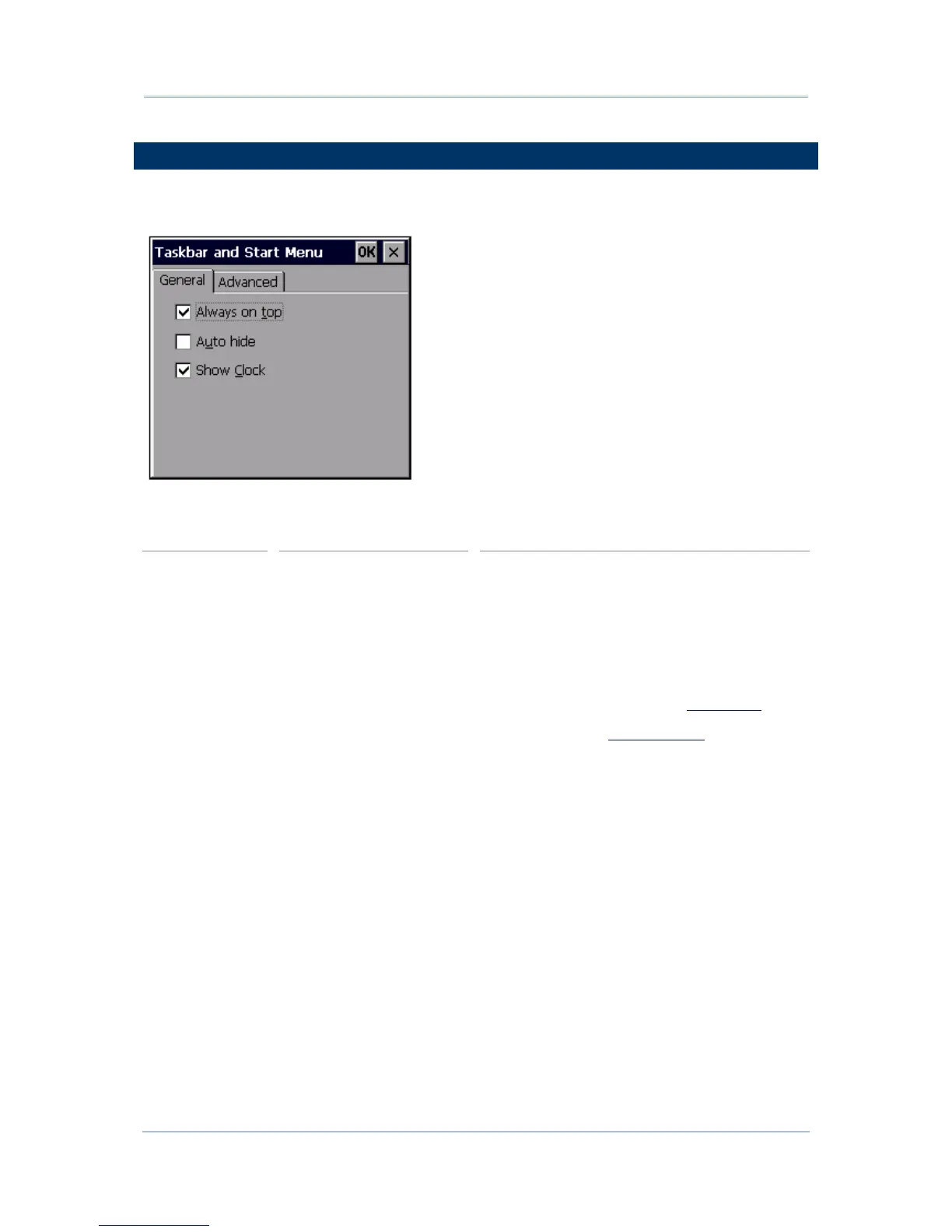4 Manage Mobile Computer
4.3. TASKBAR AND START MENU SETTINGS
To access taskbar and Start Menu settings:
Tap Start | Settings | Taskbar and Start Menu.
Tabbed page
Setting Description
Always on top Select to keep the taskbar at the top of the
screen, even when an application is open.
Auto hide Select to auto hide the taskbar and reveal it by
tapping on the bottom of the screen.
General
Show Clock Select to show clock time at the right side of the
taskbar region.
Clear Tap to clear all contents in the
Documents
menu.Advanced
Expand Control Panel Select to show Control Panel
items in an
expanded menu.
