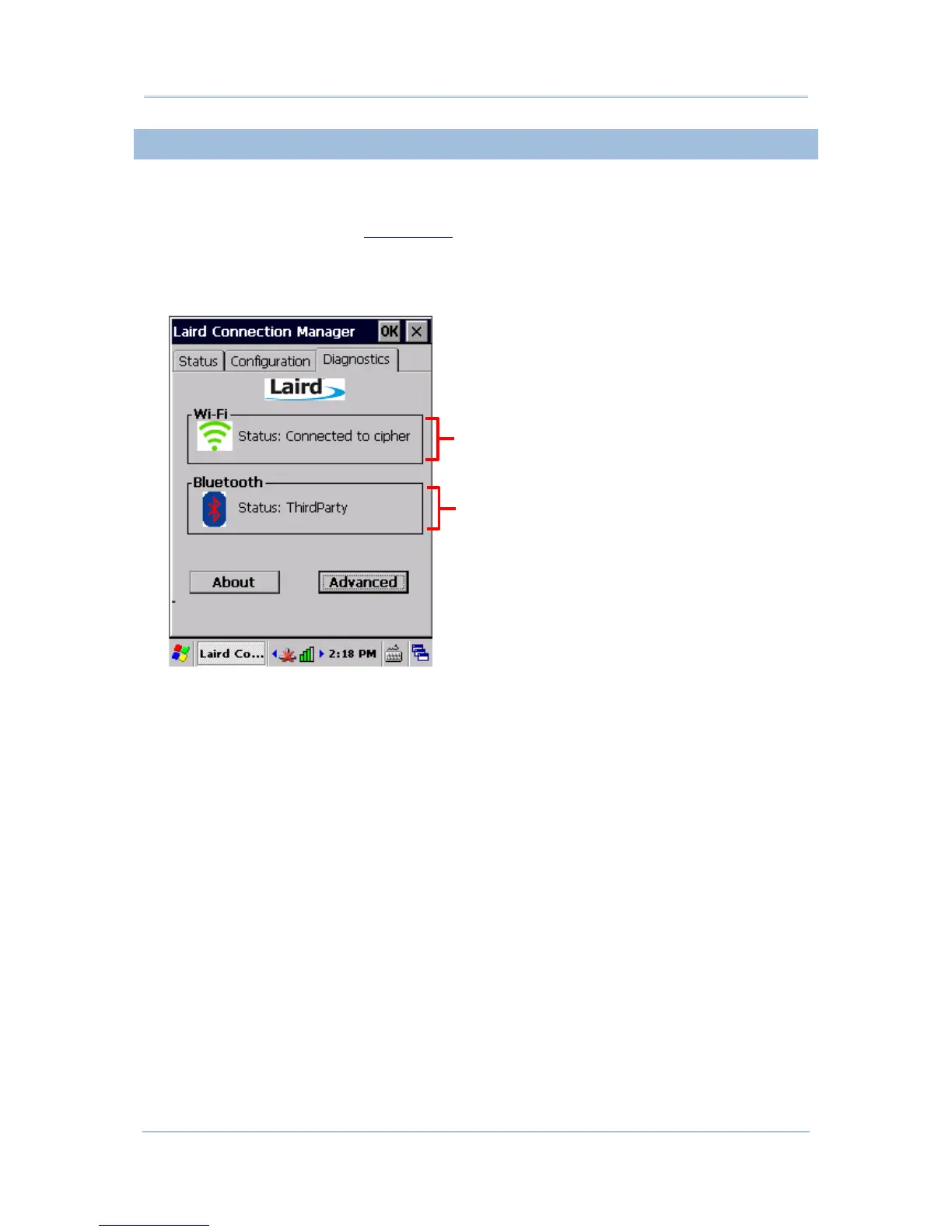3 Radios
3.1.5. DIAGNOSTICS TABBED PAGE
Perform diagnostic tests to troubleshoot connection issues when necessary.
To open the Diagnostics page:
1) Open SCU as described inʳ
Launch SCU
.
2) Tap the Diagnostics tab to show the Diagnostics page.
Diagnostics status for Wi-Fi and Bluetooth shows, along with on-screen buttons to open
Advanced settings and view software version information.
Wi-Fi diagnostics status
Bluetooth diagnostics status
(service not available now)
