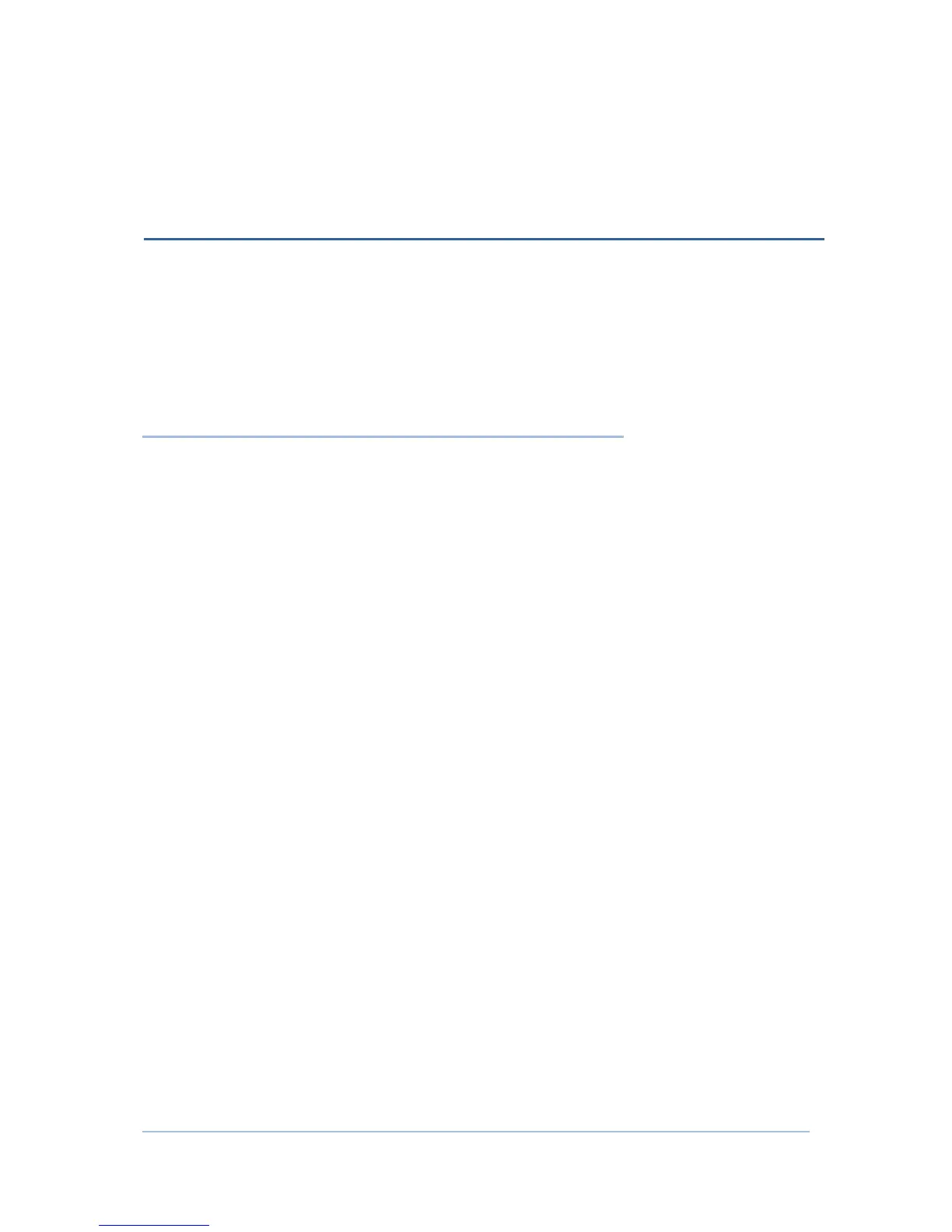127
This chapter guides you to the system settings featured by the OS. Access these settings to
define how the mobile computer looks, sounds, stores/secures your data, manages the
applications, or exchanges data with your networks or other devices.
This chapter also includes the process for updating the OS image.
4. IN THIS CHAPTER
4.1 Control Panel ...........................................................128
4.2 Connection Settings ..................................................135
4.3 Taskbar and Start Menu Settings ................................137
Chapter 4
MANAGE MOBILE COMPUTER
