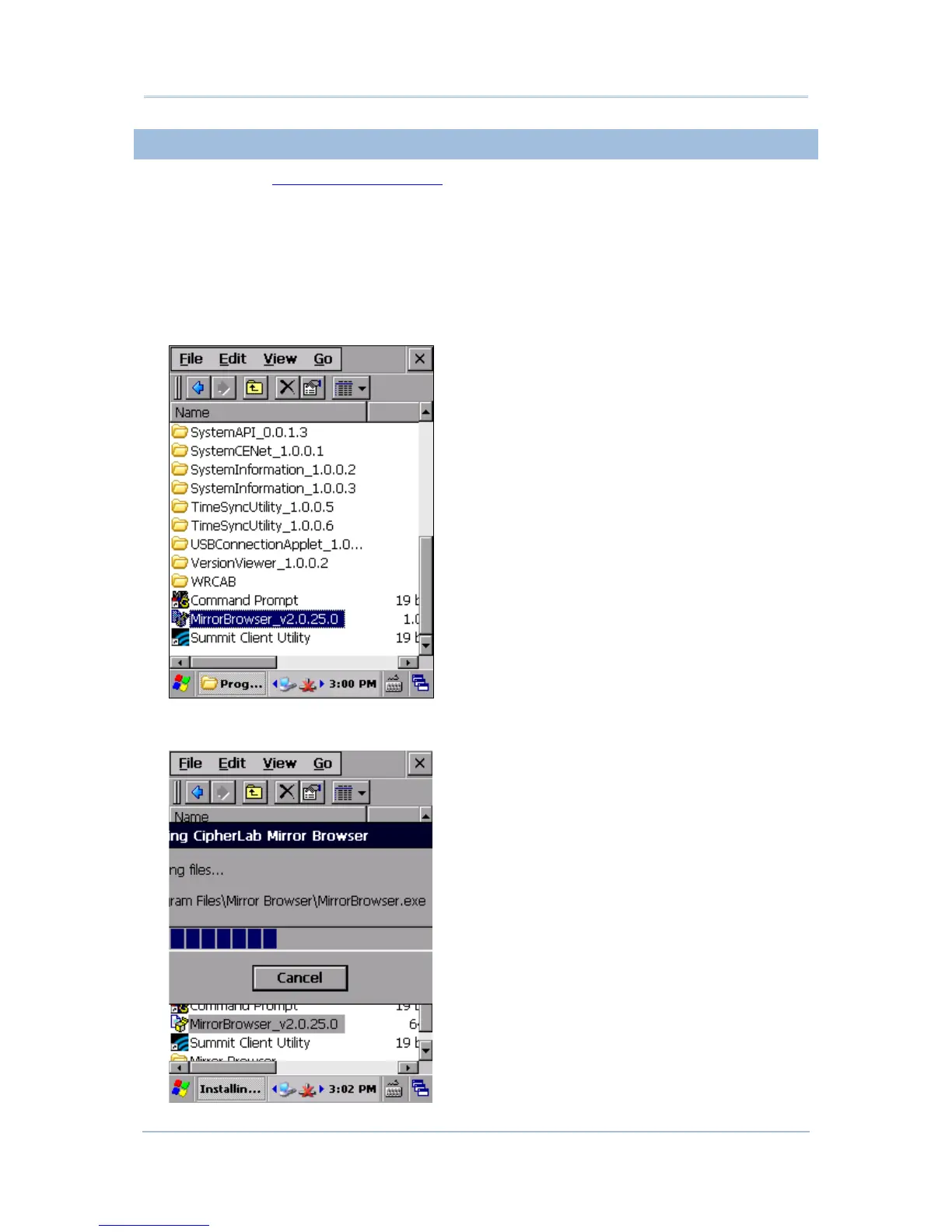2 Operating System
2.2.4. INSTALL APPLICATIONS
As mentioned in Add/Remove Programs, you can download and install an application on
your PC first and offload it to the mobile computer later using Microsoft ActiveSync.
Alternatively, the OS allows you to install an application right from the mobile computer.
Follow the steps below to complete installation:
1) Using your PC, copy the installation file (.CAB) to the mobile computer’s internal storage
via ActiveSync.
2) On the mobile computer, use My Device (File Explorer) to browse to the installation
file.
3) Tap the file to begin the installation process. Confirm the location to install the program
if necessary. The program proceeds to install to the specified location.
