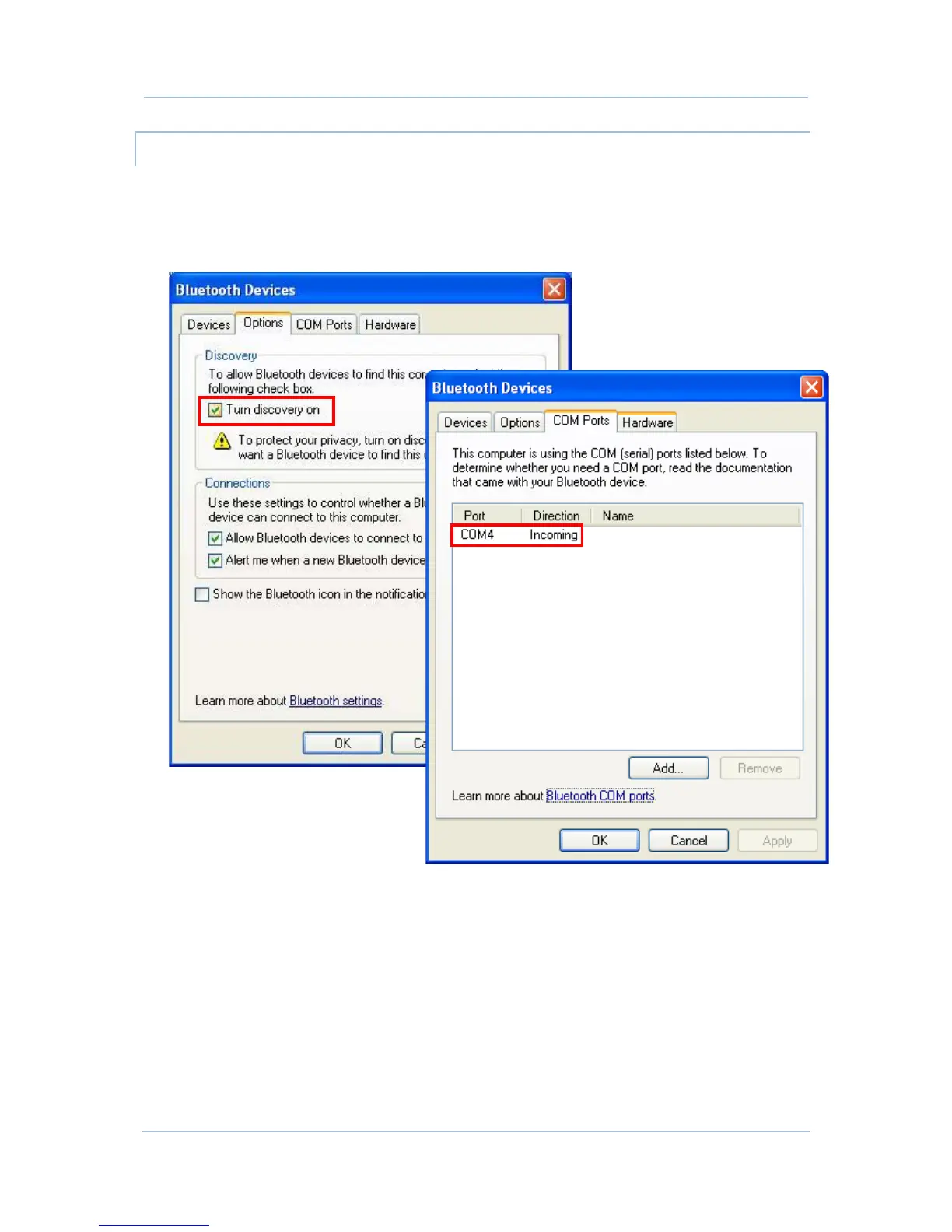114
9700 Mobile Computer (CE) Reference Manual
BLUETOOTH ACTIVESYNC
To create ActiveSync connection between your PC and mobile computer via Bluetooth, first
you will need to configure Bluetooth settings on your PC.
1) On your PC, configure necessary Bluetooth settings, such as turn Bluetooth discovery on,
allow other Bluetooth devices to connect to the PC, and add a COM port for incoming
connection.
2) On the PC, open ActiveSync | File | Connection Settings and specify the COM port
for incoming connection.
