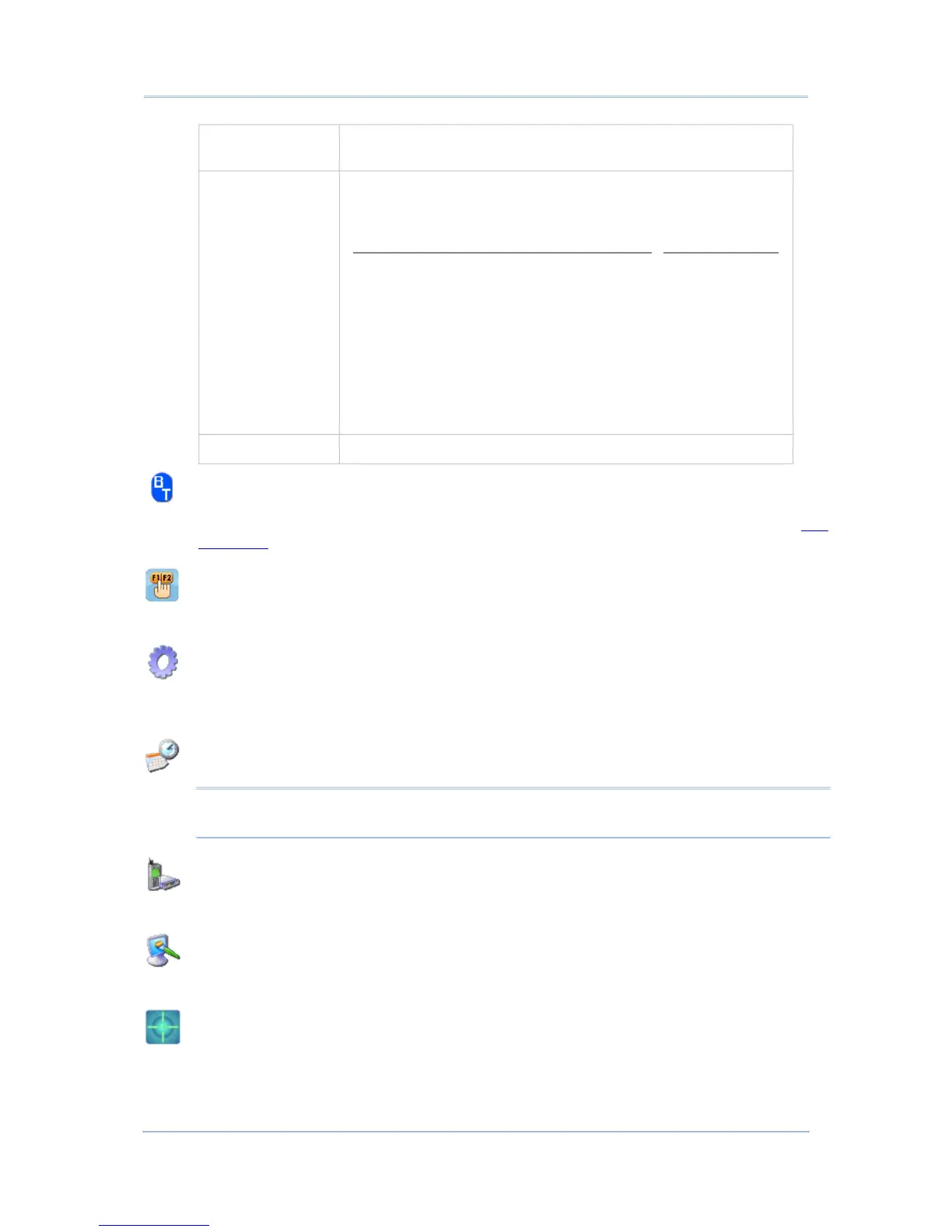4 Manage Mobile Computer
Turn on keypad backlight when a button is
pressed
Checked
External Power Sets the screen backlight timeout on external power and whether
to trigger screen/keypad light up upon pressing a key.
Option Default Settings
Turn off LCD backlight if device is not used
for:
Checked;
10 min
Turn off keypad backlight if device is not
used for:
Checked;
10 sec
Turn on LCD backlight when a button is
pressed or the screen is tapped
Checked
Turn on keypad backlight when a button is
pressed
Checked
Profile Sets backlight profiles or restores them back to default.
BT MANAGER
Bluetooth settings tool that allows you to select whether to enable device re-connection
and auto-inquiry, as well as set preference for re-connection of each service. See Use
Bluetooth
.
BUTTON ASSIGNMENT
Redefines key functions under keypad’s normal and function mode. See Button
Assignment for more details.
CERTIFICATES
Imports either your personal digital certificates, certificates from trusted authorities, or
intermediate certificates in order to access certain secured networks. Once imported,
you may view or remove the installed certificates.
DATE/TIME
Sets RTC time, calendar and time zone.
Note: RTC time can be reserved for approximately 60 days on the mobile computer
after the main battery pack has been removed.
DIALING
Dials up the connection and configure settings for modem communication. (Not
available for now).
DISPLAY
Changes the desktop background image and system appearance (color of desktop,
windows, title bars, dialogs, menus, selected items, etc.).
GSENSOR CALIBRATION
Shows a round ball which fixes at the center of a set of circles when the mobile
computer is on a level surface, and dislocates when the mobile computer is tilted. Place
the mobile computer on a flat surface before calibration, and tap GSensor
