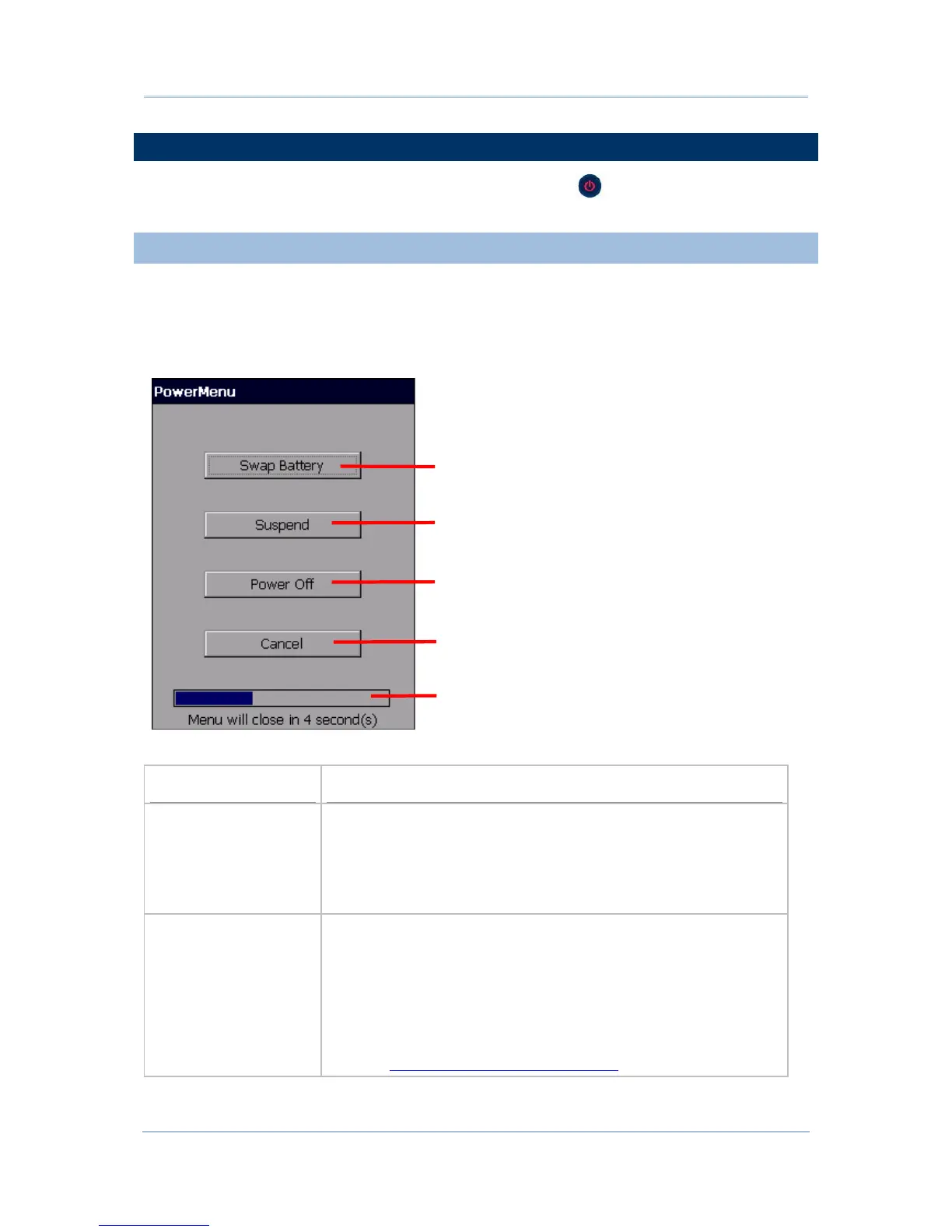6
9700 Mobile Computer (CE) Reference Manual
1.2. POWER ON/OFF MOBILE COMPUTER
To power on the mobile computer, press the Power button sitting at the upper right of
the keypad. The mobile computer powers on.
1.1.1. POWER MENU
The 9700 mobile computer features a power menu. This menu allows you to select whether
you would like to power off the mobile computer, enter suspension, or enter sleeping mode
for main battery replacement.
To enter this power menu, press the power button for more than three seconds. A menu will
open on-screen with a countdown bar at the bottom.
Menu options are as follows:
Action to take
Description
Swap Battery
If you would like to replace the main battery pack on the mobile
computer, select this option to let the mobile computer enter
sleeping mode.
After the main battery has been replaced, wake up the mobile
computer by pressing the power button. All applications and tasks
will remain active.
Suspend (default)
When the mobile computer is not under frequent use, select this
option to let the mobile computer enter suspension and save power.
This is the default function, and when no option is selected in the
power menu, the mobile computer will automatically enter
suspension after 5 seconds.
When you need to use the mobile computer once more, resume it by
pressing the power button or central scan key. All applications and
tasks will remain active.
See also Suspend & Reset Mobile Computer.
Ta