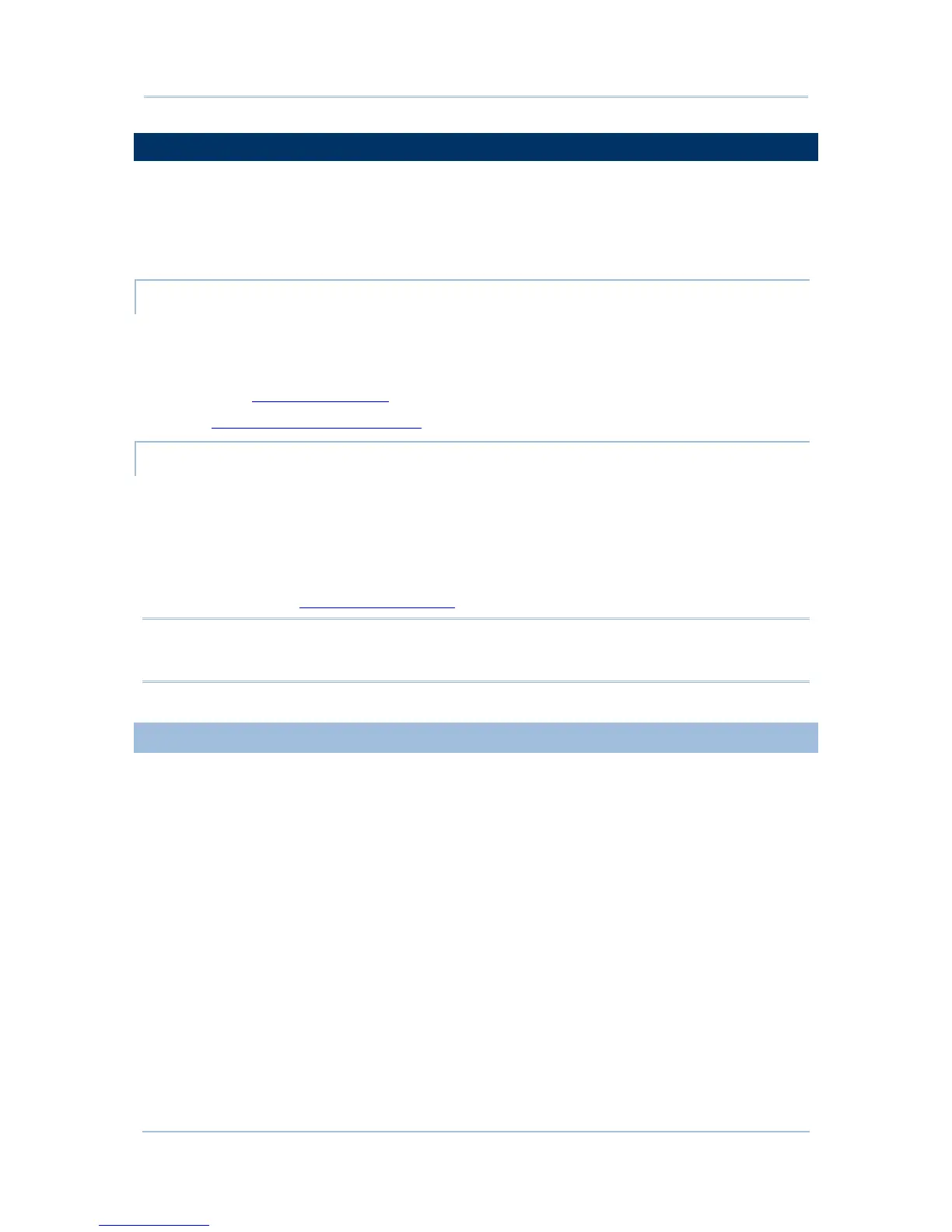10
9700 Mobile Computer (CE) Reference Manual
1.4. BATTERY
The 9700 mobile computer is fed by two batteries, main battery pack and backup battery.
The main battery is removable and replaceable from the battery chamber while the backup
battery is mounted on the main board inside the mobile computer.
When the mobile computer is shipped, the main battery is stored in a package separated
from the mobile computer, which keeps it in good condition for future use.
MAIN BATTERY
The main battery is a Li-ion battery pack which comes in two different capacities, a 3.7V,
3300mAh battery which takes approximately 4 hours to charge to full, and a 3.7V,
5400mAh battery which takes around 6 hours to charge to full. The working time of the
mobile computer varies by its working states. A battery icon seated on the taskbar will show
the remaining
Main Battery Level
.
See also Install/Remove Main Battery
for installing the main battery.
BACKUP BATTERY
The backup battery is settled on the main board inside the mobile computer. It is a 3.6V,
15mAh rechargeable Ni-MH battery. When the main battery is absent or depleted, the
backup battery takes over to feed the mobile computer. Without the main battery, a fully
charged backup battery retains the data in the DRAM and holds the system in suspension
for 30 minutes (as long as the wireless modules are inactive).
The backup battery is rechargeable by the main battery pack. It takes about 4 hours to
charge it to full. See
Backup Battery Level
.
Note: When removing the main battery pack, actual data retention time will depend on the
backup battery level. Check backup battery level before replacing the main battery
to ensure your data is retained.
1.4.1. INSTALL/REMOVE MAIN BATTERY
Follow the steps below to install the main battery:
1) The handstrap is installed over the battery chamber. You do not need to remove the
handstrap to install the battery; simply lift up the handstrap to allow enough space to
insert the battery.
2) Place the main battery pack into the battery chamber with the contact pins facing down.
Fix the upper end first, and press the lower end down until the battery “clicks” into place.