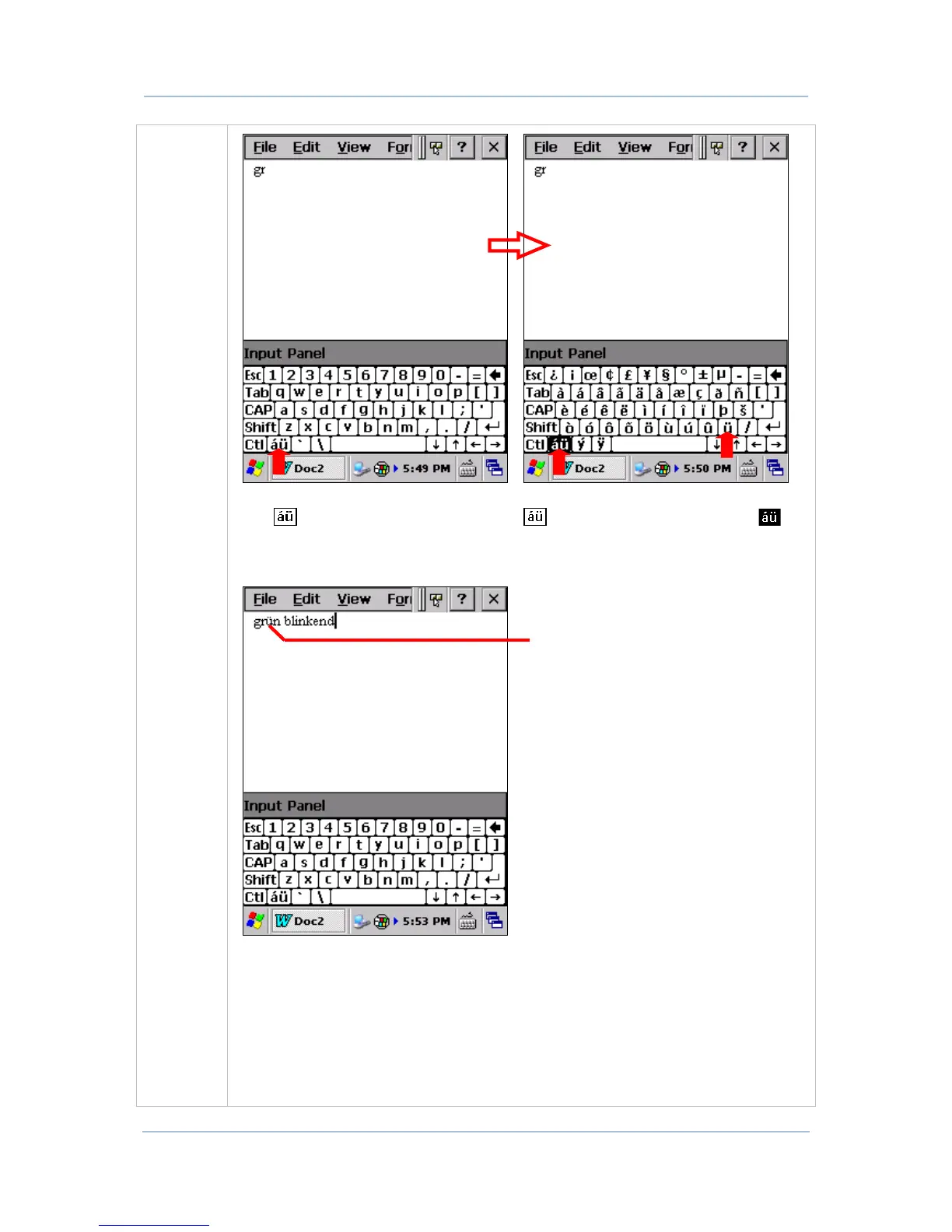Tap
key on on-screen keyboard. key becomes color-inverted .
Then tap a character key.
After the letter variant “ü” is entered,
the on-screen keyboard restores to
normal English alphanumeric layout.
Diacritical letters and letter variants are presented both in lowercase and
uppercase.