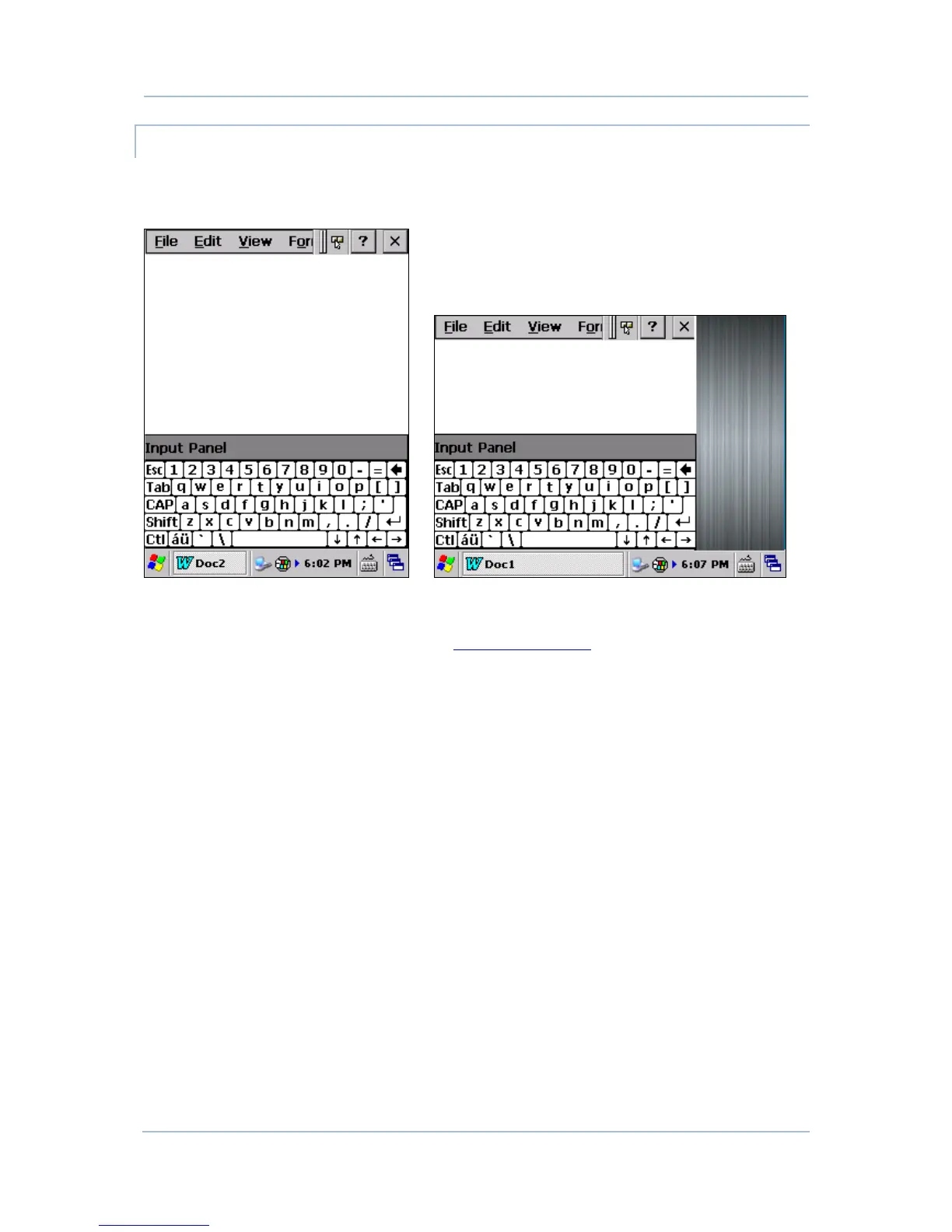CHANGE KEYBOARD ORIENTATION
The mobile computer is built-in with a G-sensor and supports screen orientation, which is
enabled by default. So when the mobile computer turns sideways or upright, the screen
changes its orientation, and on-screen keyboard also readjusts itself to the new orientation.
Upright (Portrait Mode) Sideways (Landscape Mode)
To disable automatic screen rotation, see Screen Orientation.