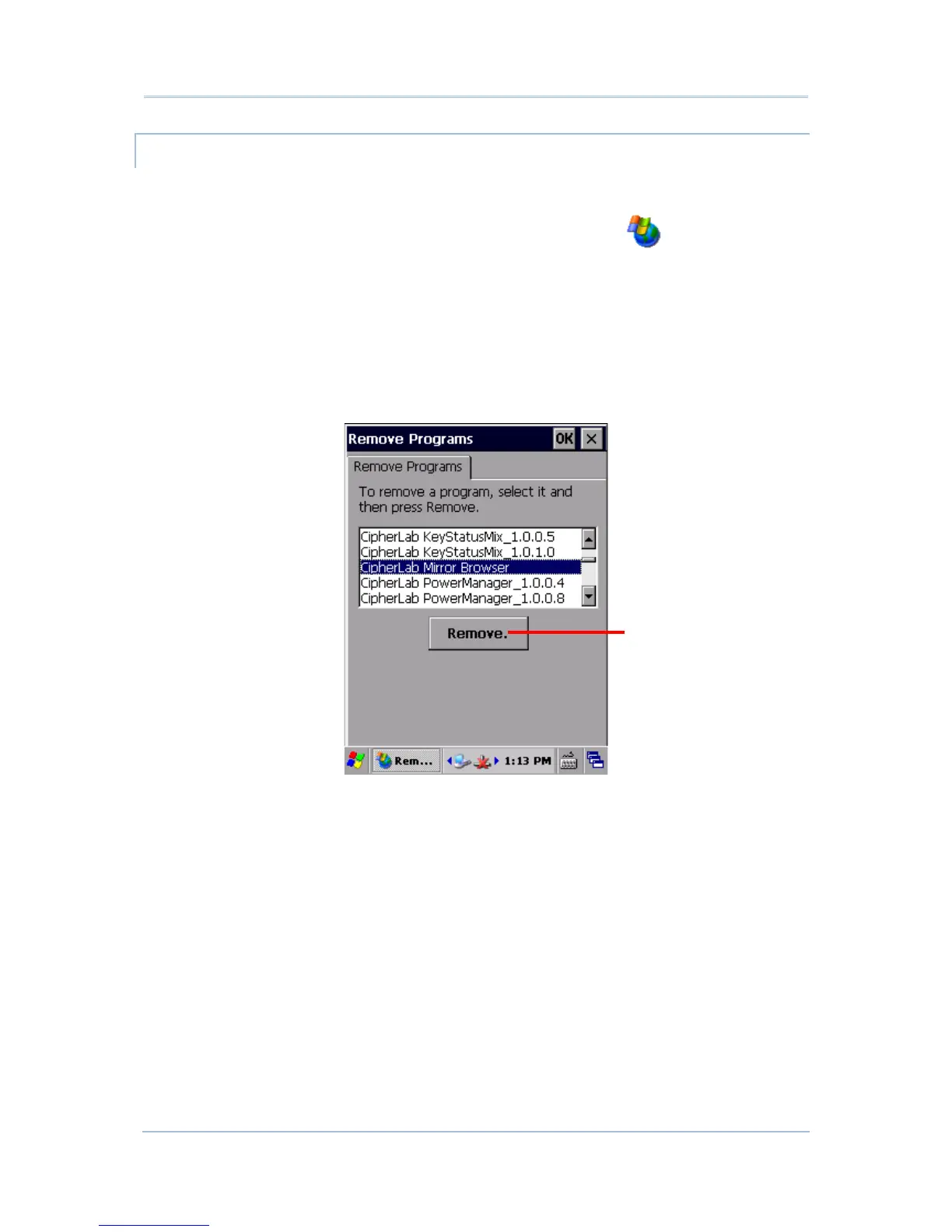2 Operating System
UNINSTALL APPLICATIONS
On the mobile computer, the acquired (non-inherent) applications can be depleted from the
OS through manual removal (uninstallation). To uninstall an application:
1) Tap Start | Settings | Control Panel | Remove Programs
.
Remove Programs opens showing the applications downloaded and installed from
external sources.
2) Tap the application to remove.
The Remove button becomes available.
3) Tap Remove to uninstall the application.
4) Follow on-screen instructions to complete through the uninstallation process.
Tap to remove the selected
application
