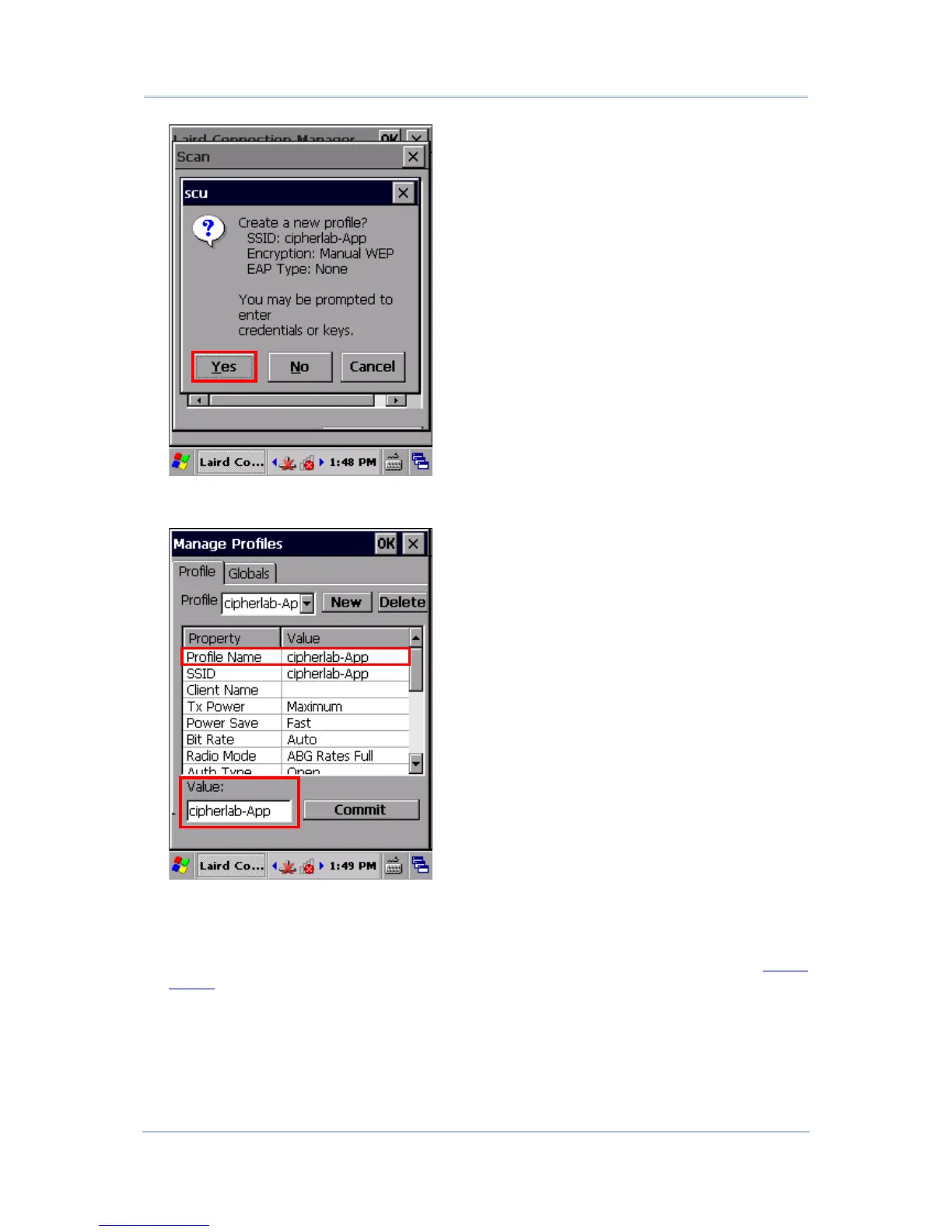3 Radios
5) A profile settings page opens showing detailed radio settings. Tap each item and adjust
its Value to suit your needs.
6) When finished fine-tuning all settings, tap Commit to save the profile.
7) Tap OK on the title bar to close the Profile Settings page and return to Configuration
settings.
If you would like to directly activate the newly created profile, select it as the Active
Profile
on the Configuration settings page.
