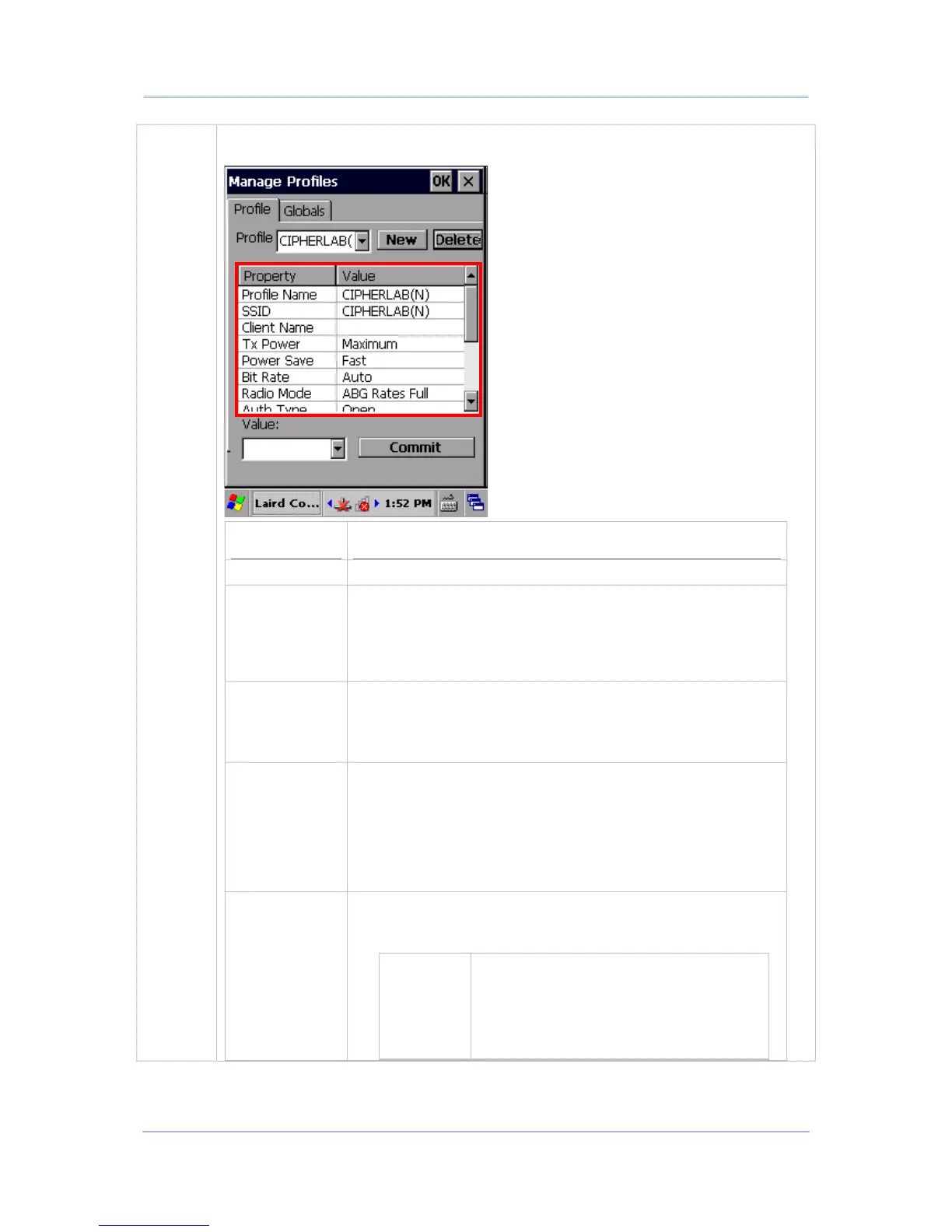80
9700 Mobile Computer (CE) Reference Manual
Radio
Settings
After selecting a profile in the Profile drop-down bar, configure radio settings in the
scrollable menu below.
Property Description
Profile Name Tap to rename the selected profile. Up to 32 characters allowed.
SSID Service Set Identifier (SSID) for the WLAN infrastructure to
which the radio will connect. If no SSID is specified, the radio will
only associate to an access point that broadcasts its SSID.
Value: A string of up to 32 characters
Default: None
Client Name Name assigned to the mobile computer with Summit radio
installed.
Value: A string of up to 16 characters
Default: None
Tx Power The power of the radio in milliwats (mW). In certain cases this
value will be overwritten by the access point, which will dictate to
the radio which power to use.
Value: Maximum (Maximum power defined for the current
regulatory domain) or a specified percentage 75%, 50%,
25%, 10%
Default: Maximum
Power Save Power save mode for the radio. Set the radio to its optimum
power-consumption setting.
Value:
CAM Constantly Awake Mode (CAM) keeps the
radio powered up continuously so there is
minimal lag in message response time.
This mode consumes the most power but
offers the highest throughput. It is
recommended when AC power is in use.
