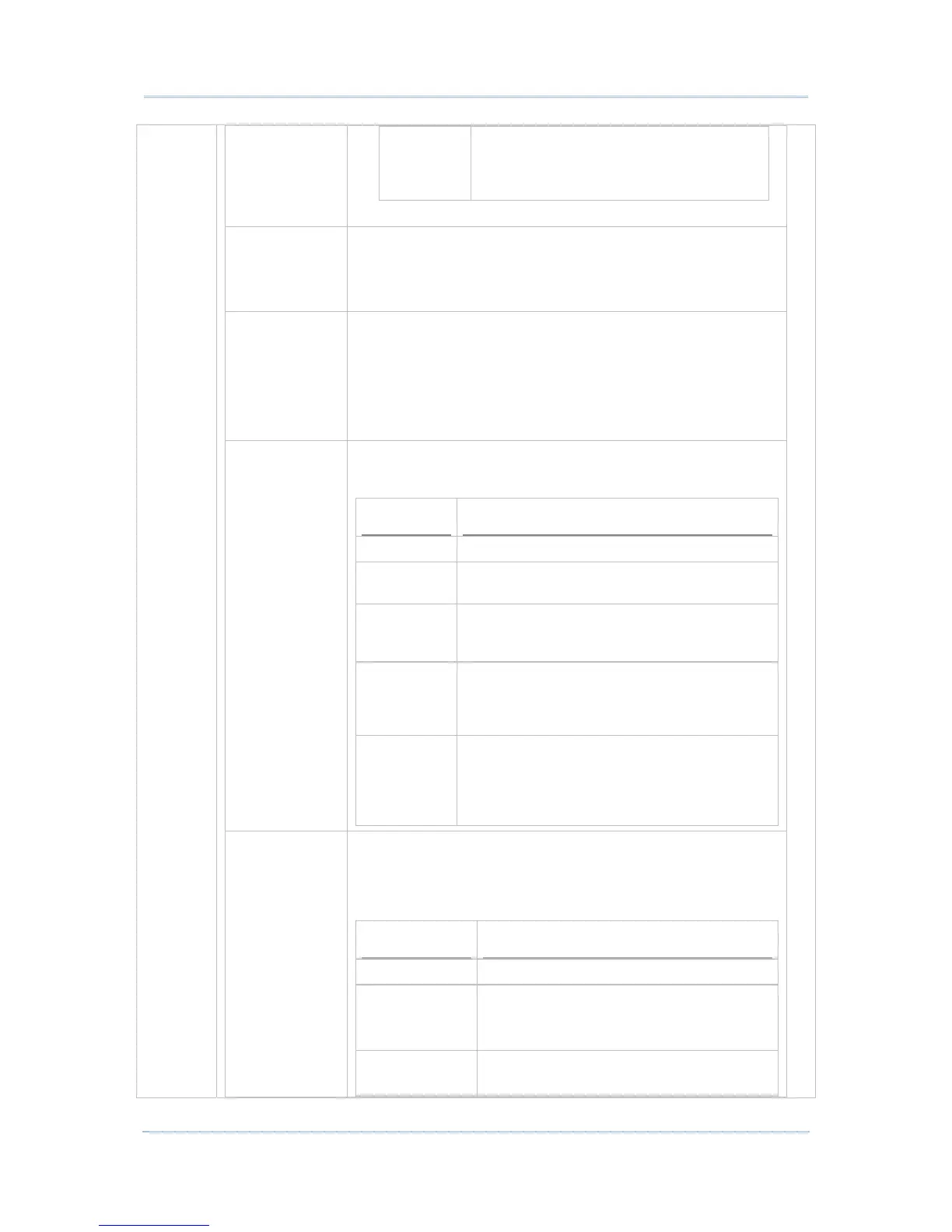82
9700 Mobile Computer (CE) Reference Manual
Ad Hoc When selected, the Summit radio
associates to another station radio that is
in ad hoc mode and has the same SSID
and, if configured, static WEP key.
Default: ABG rates full
Auth Type 802.11 authentication type used when associating to an AP.
Value: Open, Shared (shared-key), LEAP (Network-EAP)
Default: Open
It is recommended that the default setting Open is selected.
WPA WPA and WPA2 support the same authentication methods and
similar key management methods; the difference is mainly in
area of encryption. WPA defines TKIP as the primary encryption
method, while WPA2 defines AES-CCMP as the primary
encryption method.
Value: None, WPA, WPA2
Default: None
Encryption This specifies the type of key used to encrypt and decrypt
transmitted data, and how that key is specified or derived. Select
Encryption type in the Value drop-down box.
Item Description
None N/A
TKIP The encryption method defined with WPA.
TKIP uses RC4 encryption as does WEP.
AES-CCMP The encryption method defined with IEEE
802.11i and certified with WPA2. AES-CCMP is
stronger than RC4
WEP The encryption method defined with the
original IEEE 802.11 standards; encrypts
transmitted data using 64-bit or 128-bit
encryption.
CKIP CKIP is supported for use only with static WEP.
For CKIP, encryption keys need to be defined
in SCU; for CKIP-EAP, encryption keys are
derived dynamically from an EAP
authentication.
Authentication This is the protocol used to authenticate the device and its user if
the WLAN uses the Enterprise version of Wi-Fi Protected Access
(WPA) and WPA2. Select Authentication type in the Value
drop-down box, then enter the credentials necessary for each
type in the appeared fields.
Item Description
None N/A
LEAP Credentials values for LEAP:
User Name (up to 64 characters)
Password (up to 32 characters)
EAP-FAST Credentials values for EAP-FAST
User Name (up to 64 characters)
