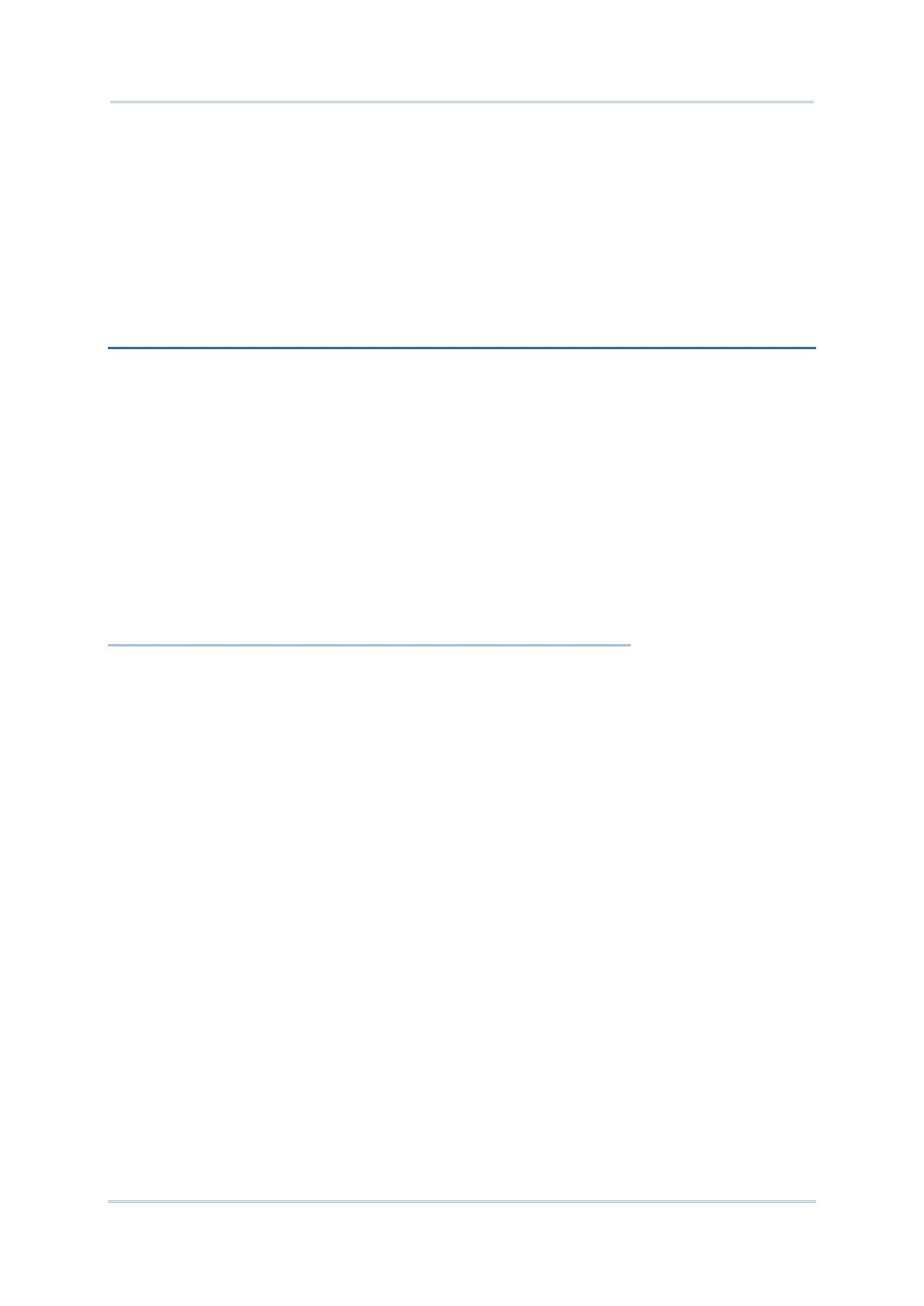Chapter 3
PHYSICAL KEYPAD
This chapter introduces the physical keypad of RK25 mobile computer, including 28-key
model and 25-key model. The physical keypad receives supplementary backlight along with
the screen, and supports multi-key operation, which normally requires two keys hit
simultaneously. The keypad is capable of entering numbers, letters, symbols and
punctuation marks.
IN THIS CHAPTER
3.1 Overview ............................................................................ 109
3.2 Basic Key ............................................................................. 110
3.3 Alpha Key ............................................................................ 112
3.4 Function Key (only for 25-key Model) ................................ 116
3.5 Shift Keys ............................................................................ 119
3.6 Key Functions in Different Modes ........................................ 121
3.7 Keypad Lock .......................................................................... 124
3.8 Enterprise Settings ............................................................. 126