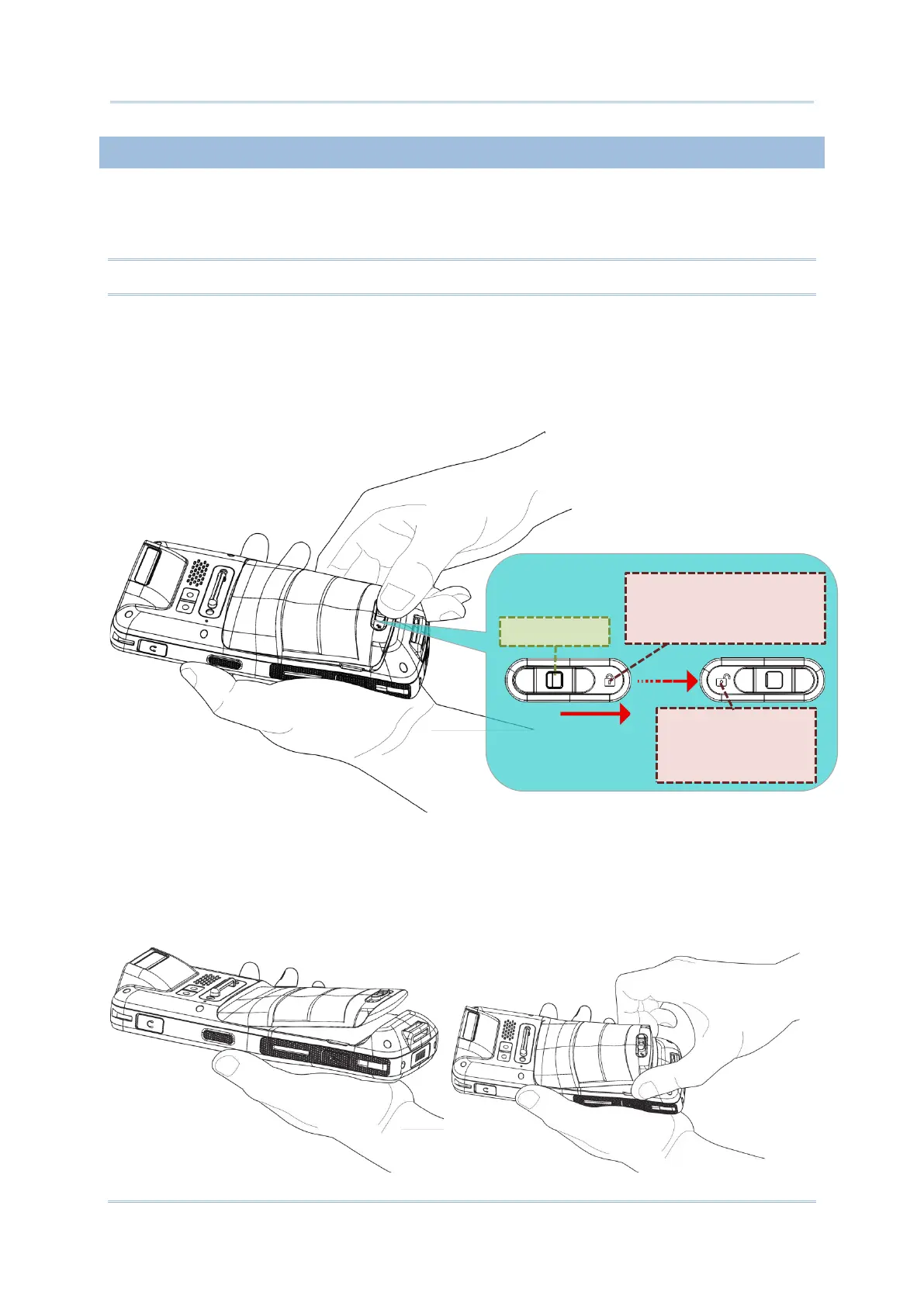1.1.1. INSTALL/ REMOVE BATTERY
For shipping and storage purposes, the mobile computer and the main battery are saved in
separate packages.
Note: Any improper handling may reduce the battery life.
To install the main battery:
1) Keep pressing down the lock button and slide the battery latch rightward to unlock it.
2) Once the battery cover is unlocked, it slightly tilts up and is ready to be removed.
By holding the two sides of the battery cover, lift up the main battery (which is with the
battery cover) from its lower end to remove it.