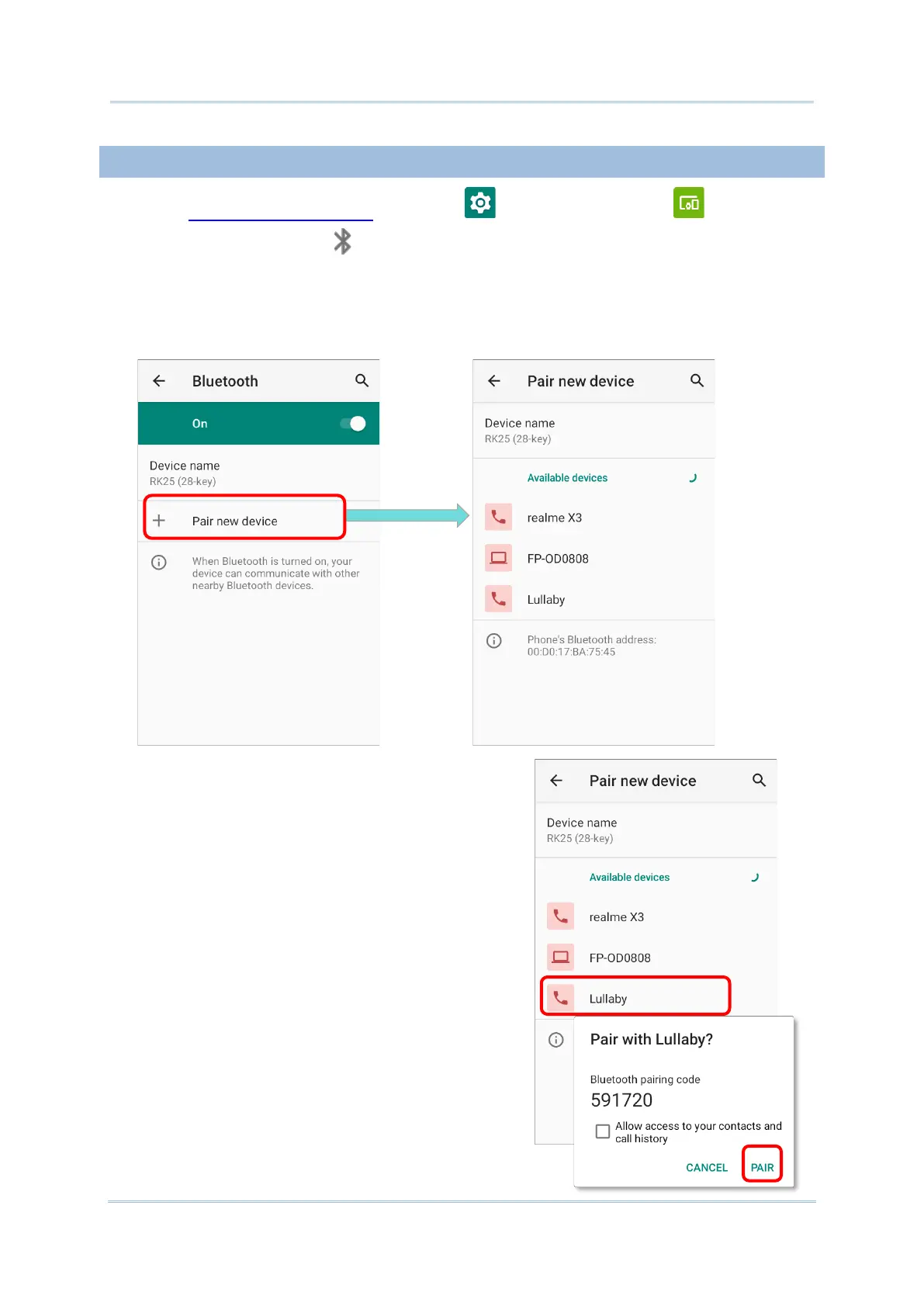5.2.4. PAIR BLUETOOTH DEVICES
1) Go to App Drawer (All Apps) | Settings | Connected devices | Connection
preferences | Bluetooth .
Tap the switch to On and then enter “Pair new device” page to scan for available
Bluetooth devices nearby. Scroll through the list and tap the device you would like to
pair.
2) The Bluetooth pairing request window opens.
Depending on the pairing settings of the
Bluetooth device, you may need to enter a
passkey, or confirm the assigned passkey on the
device to pair if a smart pairing method is
applied. Enter/confirm the passkey on the device
to pair.