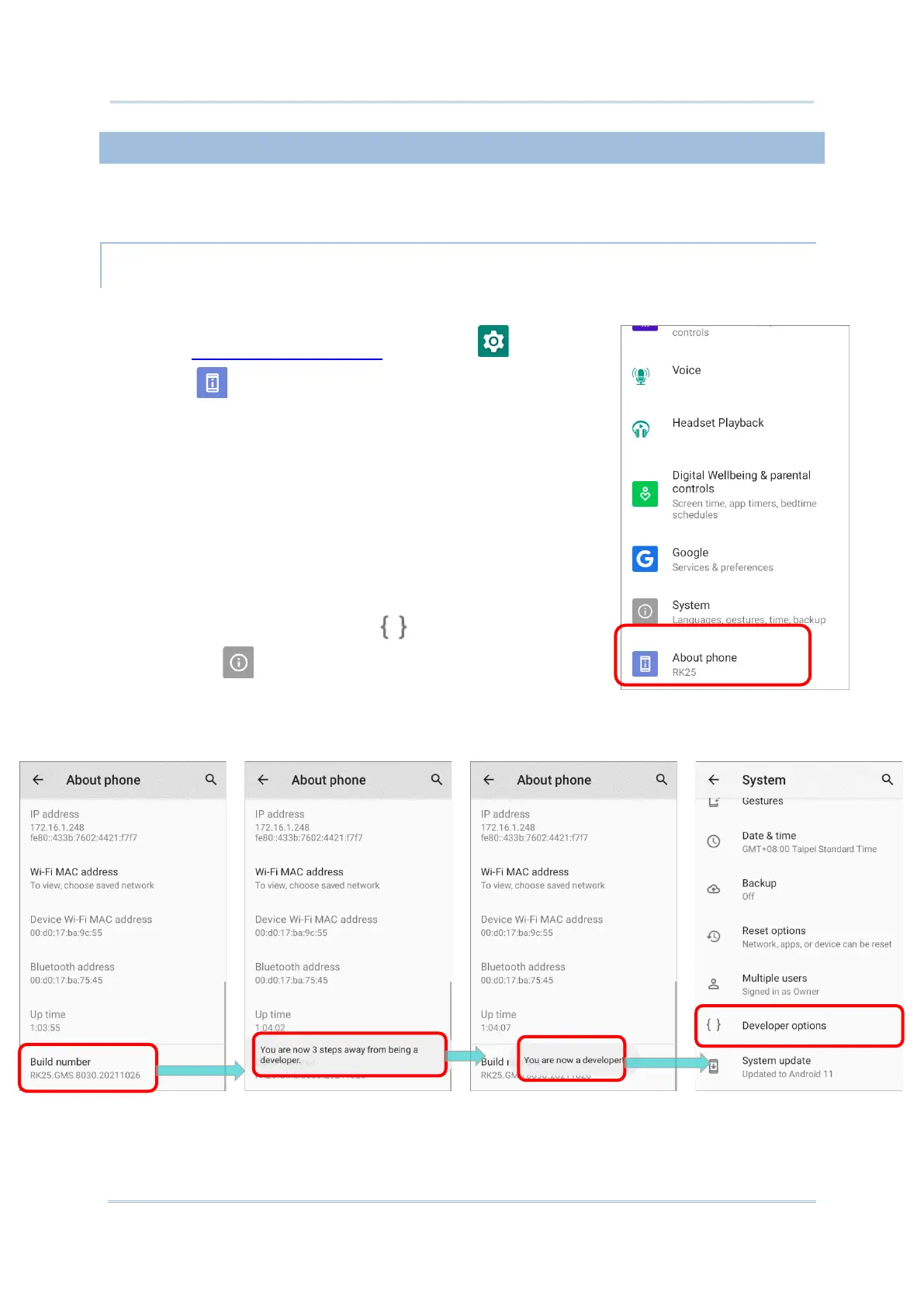2.2.1. CHECK MEMORY USAGE
The memory manager can offer a glance of how the device is using its RAM.
ENABLE DEVELOPER OPTIONS
To enable “Developer Options”:
4) Go to App Drawer (All Apps) | Settings | About
Phone .
5) Tap on “Build number” 7 times to enable it. During the
process, you’ll see a prompt with a countdown reading
“You are now X steps way from being a developer.”
6) Once the prompt “You are now a developer!” showing
up, you have succeeded in entering developer mode.
You can find Developer option is now enabled
in System page.