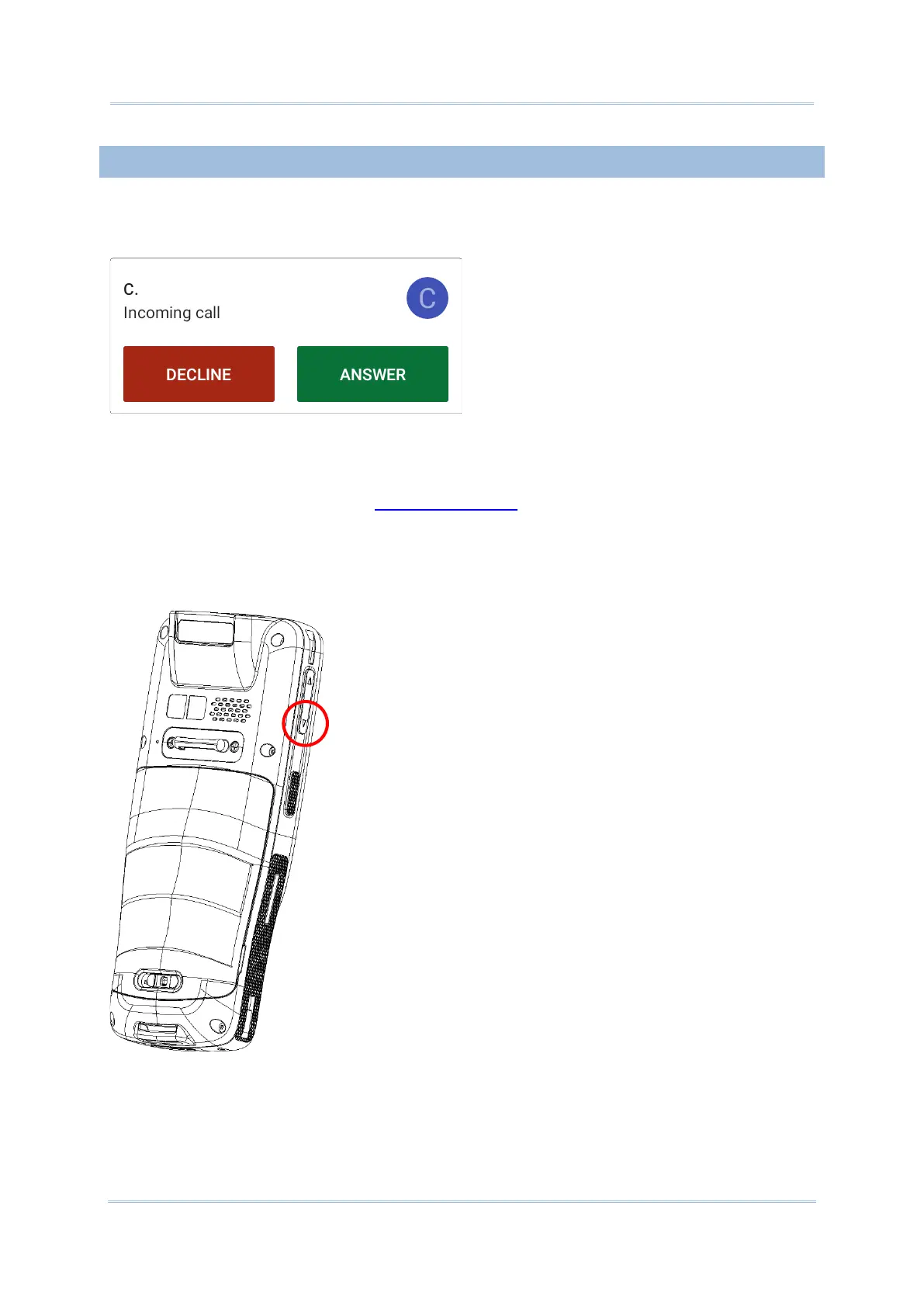6.2.4 RECEIVE INCOMING CALL
When a call is incoming on the mobile computer, tap “Answer” to pick it up.
Incoming calls will be logged in the Phone application; in the case of a missed call, a
notification will be displayed. See Check Missed Calls.
To mute the ringtone of an incoming call, press the volume down button.