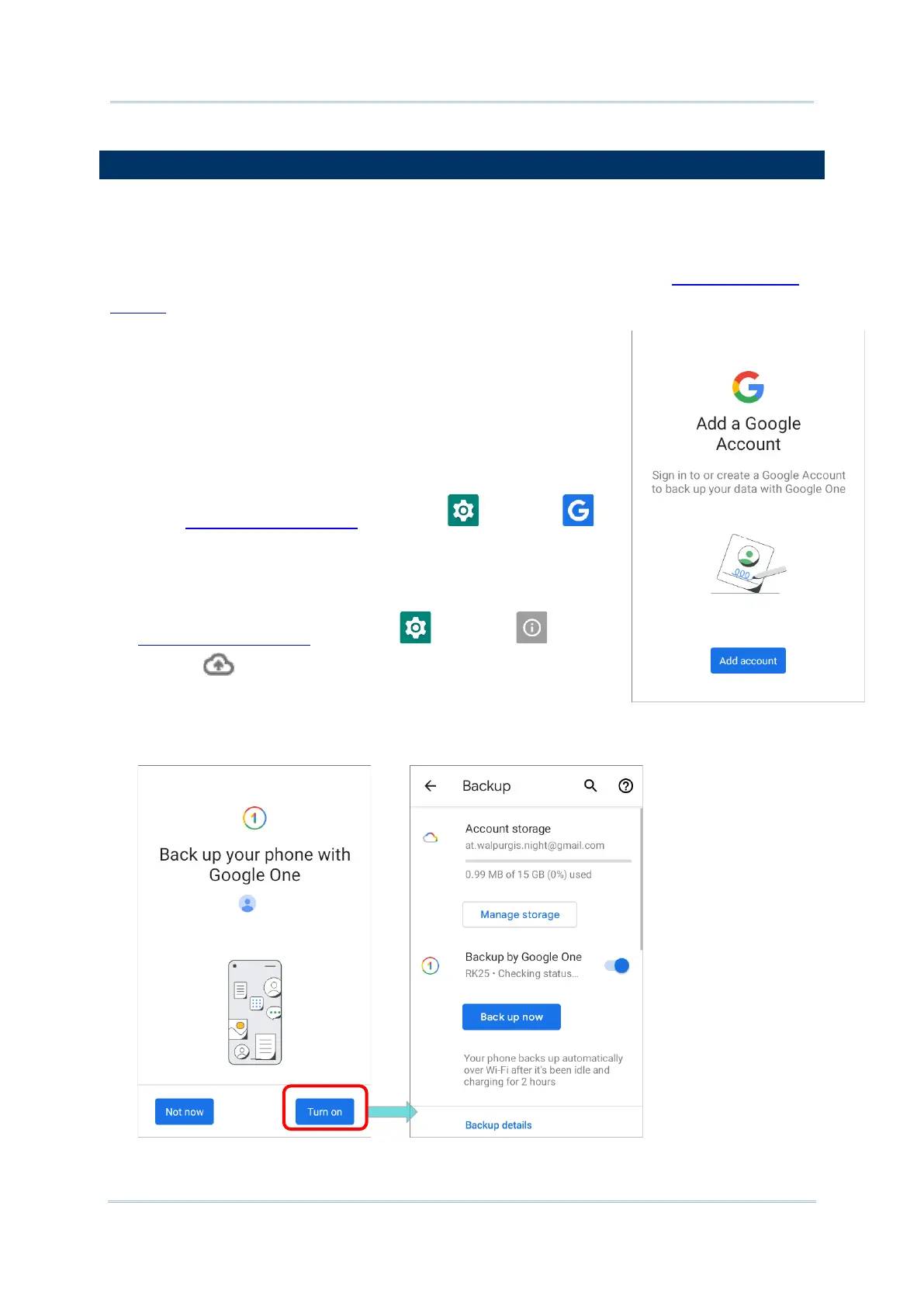4.5. BACK UP YOUR DATA
With Backup, you can have your personal data (Google calendar settings, Google contacts,
Google Chrome™ browser data and Gmail™ settings) and certain system settings under
your Google account backed up (over network connection) on the cloud. This allows you to
easily restore the settings on this device after a Factory Reset (refer to Reset to Factory
Default ).
To start:
1) Make sure your device is connected with network.
2) Go to App Drawer (All Apps) | Settings | Google
| Backup
OR
App Drawer (All Apps) | Settings | System |
Backup and log in to your Google account.