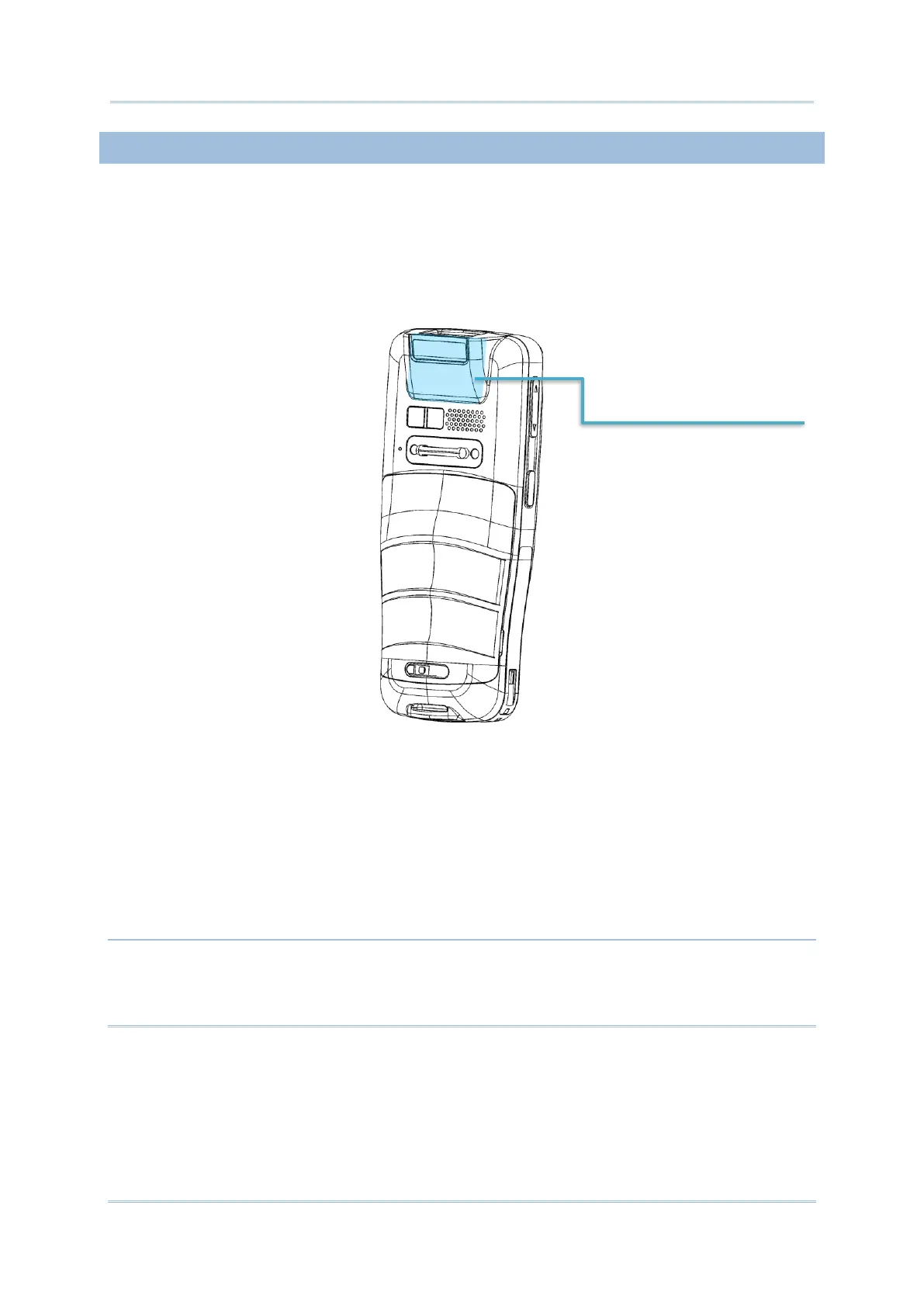5.3.1 PAIR WITH NFC ENABLED BLUETOOTH DEVICES
1) On the device you would like to pair with, make sure NFC is enabled and Bluetooth
discovery is enabled.
2) Hold the mobile computer without covering the antenna area.
3) Move the mobile computer in proximity with the device for pairing. A screen notification
will appear to indicate that pairing is successful.
Note:
Once the data begins to transfer, the two devices only need to be held within a 10 m (32.8 ft.)
range; they no longer have to be held within close range in order to transfer successfully.