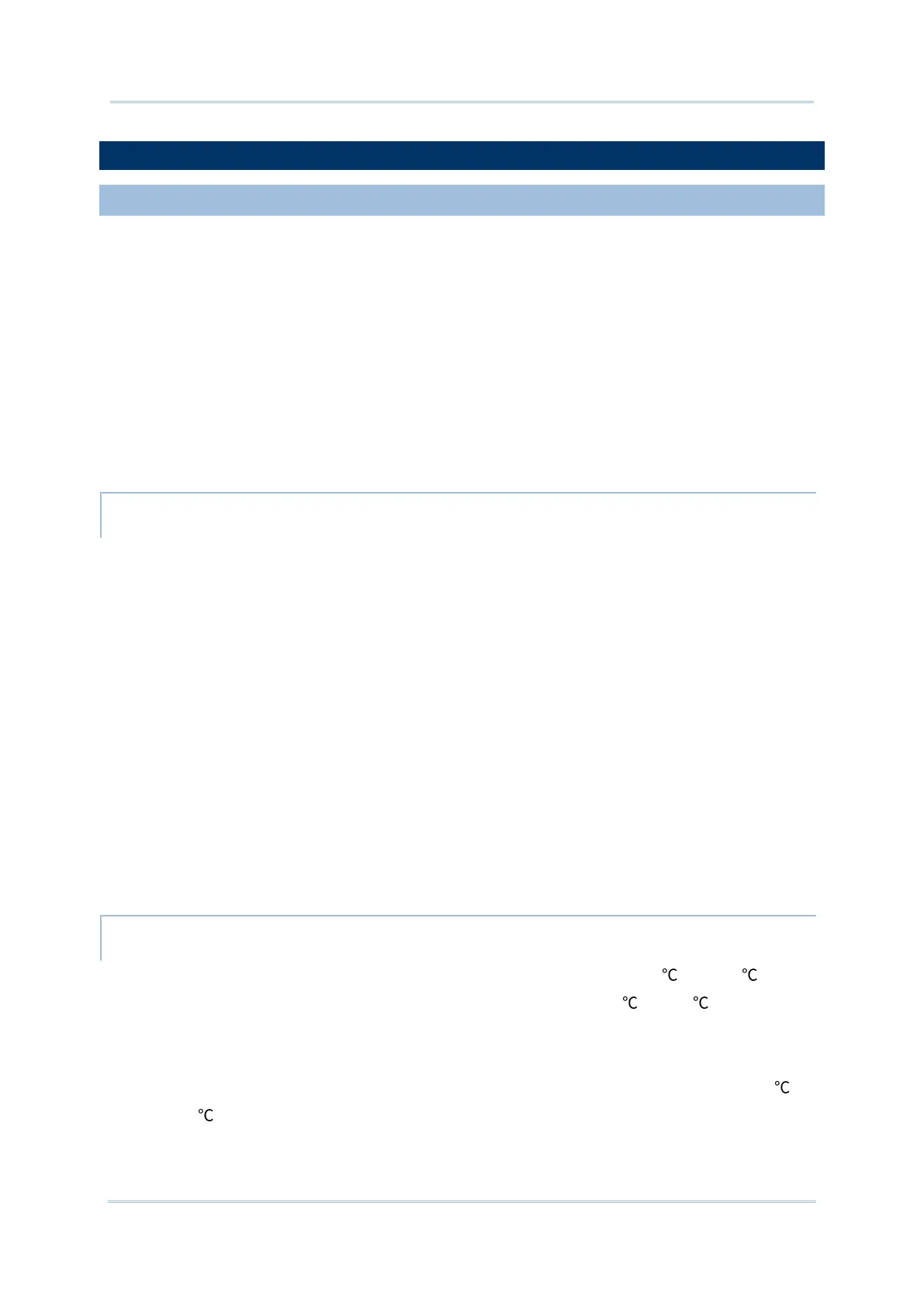1.2. CHARGING & COMMUNICATION
1.2.1. CHARGE MOBILE COMPUTER
The main battery may not be charged to full for shipment. When you first receive the kit
package, you will need to charge the main battery to full before using the mobile computer.
You may use the Snap-on Charging Cable or Charging & Communication Cradle along with
a power adapter to charge the mobile computer.
Your device can also be charged by connecting to a host computer using the USB cable. It's
slower than charging using the supplied snap-on cable or Charging & Communication
Cradle.
CHARGING TIME
Main battery:
The main battery powers the mobile computer to work. It takes approximately 4 hours to
charge an empty main battery to full. For the first time charging the main battery, please
charge it for at least 8 to 12 hours. The charging LED above the screen (located on the
left) will light up in red while charging and will turn green when charging is complete.
When the main battery is removed, RTC retention will be maintained for at least 30
minutes.
Backup battery:
The backup battery is mounted on the main board. Its role is to temporarily keep the
mobile computer in suspension when the main battery is drained out so data in DRAM will
be retained. The backup battery takes approximately 3.5 hours to charge to full by the
main battery or power adapter.
CHARGING TEMPERATURE
The allowed battery charging ambient temperature is between 0 to 45 . It is
recommended to charge the battery at room temperature (18 to 25 ) for optimal
performance.
Please note that battery charging stops when ambient temperature drops below 0 or
exceeds 45 .