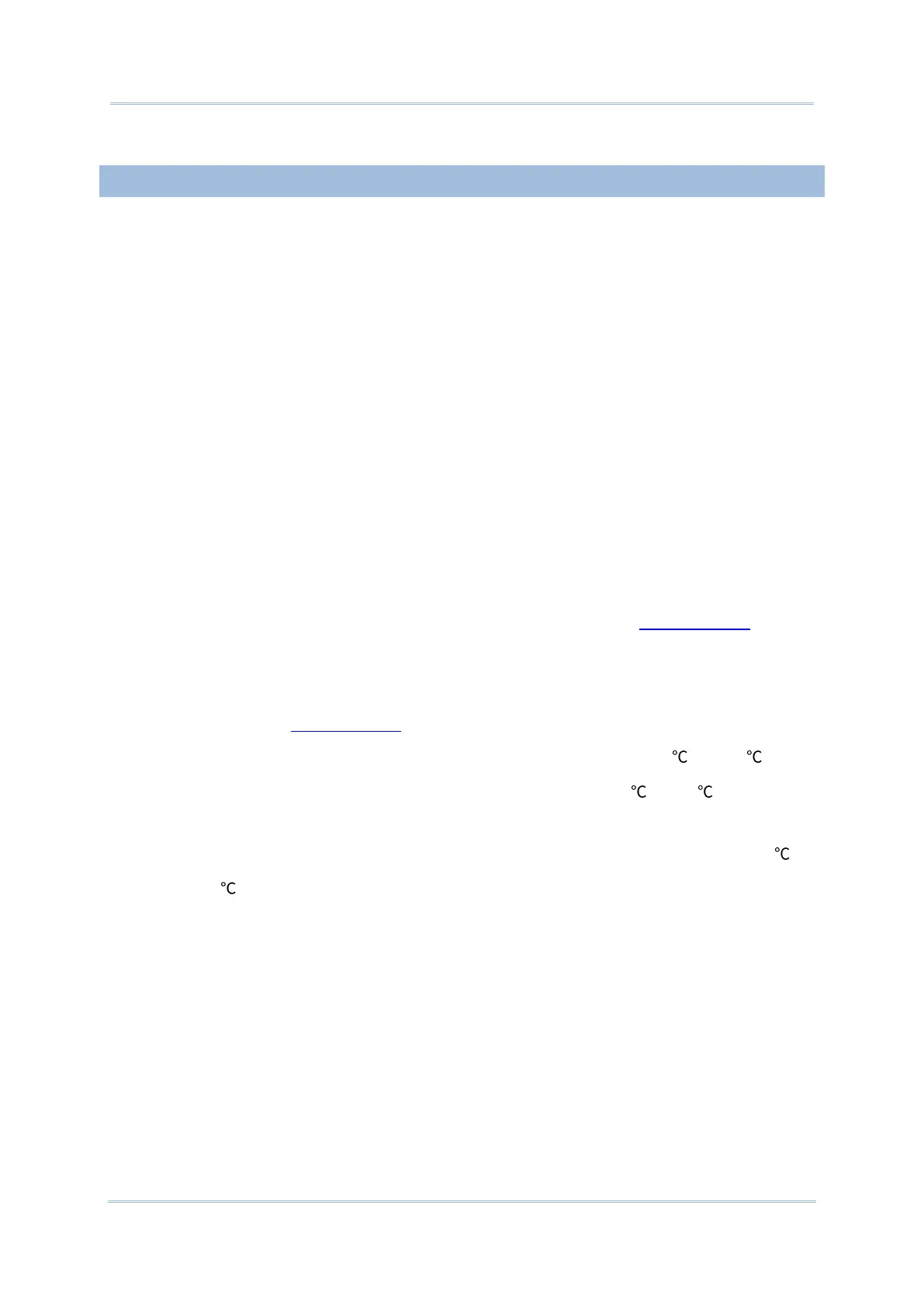BATTERY
The main battery may not be charged to full for shipment. Charge the main battery to full
before using the mobile computer for the first time.
Main battery: The main battery powers the mobile computer to work. It takes
approximately 4 hours to charge an empty main battery to full. For the first time
charging the main battery, please charge it for at least 8 to 12 hours. The charging LED
above the screen will light up in red while charging and will turn green when charging is
complete.
When the main battery is removed, RTC retention will be maintained for at least 30
minutes.
Backup battery: The backup battery is mounted on the main board. Its role is to
temporarily keep the mobile computer in suspension when the main battery is drained
out so data in DRAM will be retained. The backup battery takes approximately 3.5 hours
to charge to full by the main battery or power adapter.
To preserve battery life and avoid battery bulge:
1) Please do not use your device while continuously connected with a power supply or
cradle for charging. If you need to use your RK25 mobile computer with a power
supply or cradle continuously connected, be sure to turn on “Balance Mode”.
2) If the main battery is fully charged, do not keep connecting your RK25 mobile
computer with charging it a power supply or cradle for charging. If you need to
continuously connect your RK25 mobile computer with a power supply or cradle, be
sure to turn on “Balance Mode”.
The allowed battery charging ambient temperature is between 0 to 45 . It is
recommended to charge the battery at room temperature (18 to 25 ) for optimal
performance.
Please note that battery charging stops when ambient temperature drops below 0 or
exceeds 45 .
In order to prevent system from shutting down after the battery is drained out, keep a
fresh battery for replacement at all times, or connect the mobile computer to an external
power.
If there are drippings or dust on the device or battery pack, wipe them away with a soft
clean cloth before battery replacement.
Turn off the power before battery replacement.
If you want to put away the mobile computer for a period of time, remove the battery
pack from the mobile computer’s battery compartment. Store the mobile computer and
battery pack separately.
Recycle batteries in a proper way for the green-environment issue.