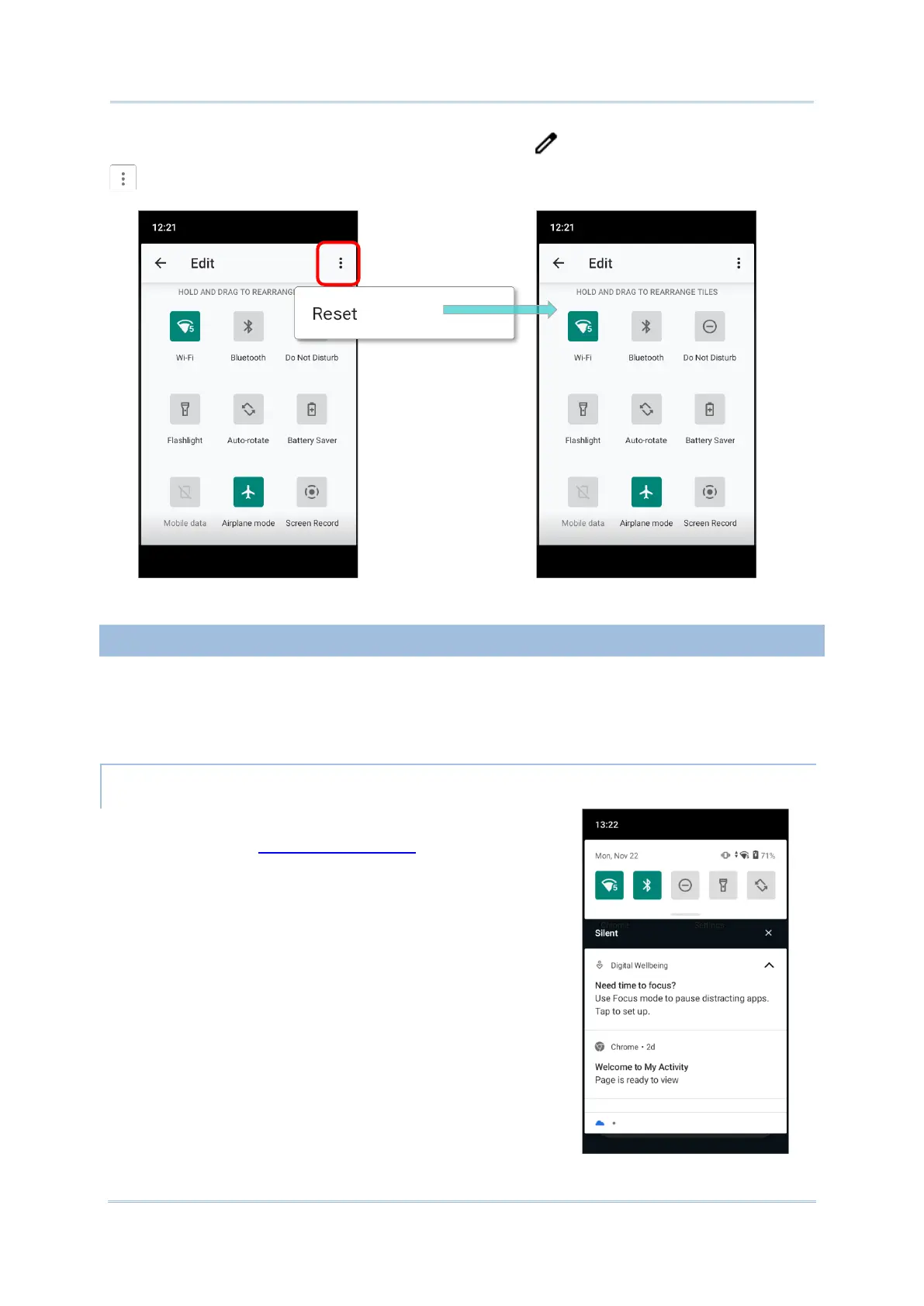To reset the Quick Setting Menu, please tap on “EDIT” to enter Edit page. Tap on More
icon in the upper-right corner, and then “Reset”.
4.2.3. OPEN NOTIFICATIONS DRAWER
The notifications icons on status bar inform you of the new events such as incoming calls,
messages or USB connection.
CHECK OUT NOTIFICATION
To check out details of the events, swipe down from the
status bar to open Notifications Drawer. Tap on the
individual notification card to carry out immediate action or
to open the corresponding application.