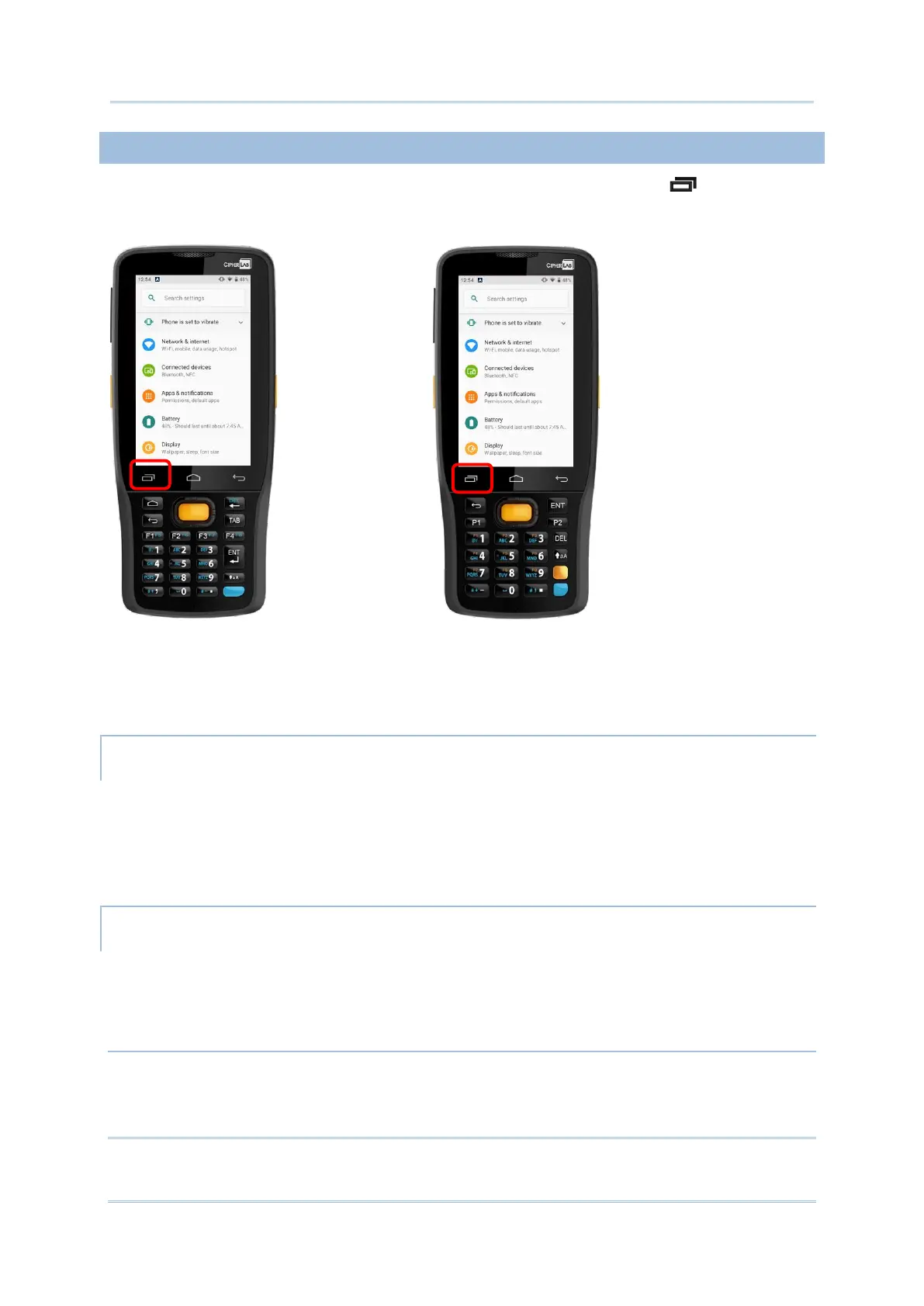4.1.3. CURRENT APPLICATIONS
To reveal the Recent App Menu, please tap on the Recent Apps button .
On this screen, you can:
SWITCH BETWEEN APPLICATIONS
Slide to the left or right to check the listed applications, tap on your desired one to open it
on the screen.
END APPLICATION
Swipe an application up to close it.
Note:
Close unused applications in order to release RAM. Remember to save your data or settings before
closing any application.