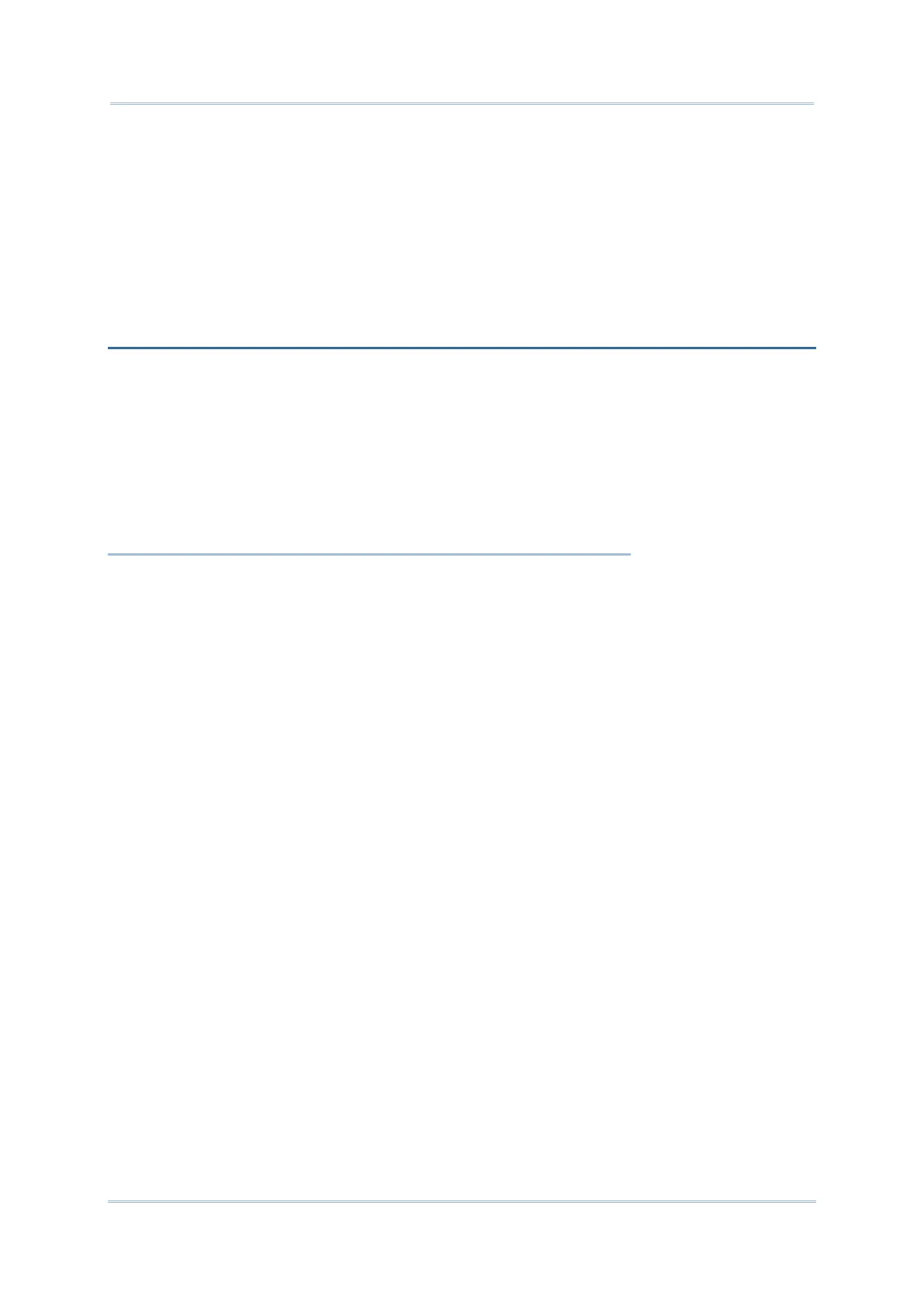Chapter 4
BASIC OPERATION
This chapter describes the basic skills to work with the RK25 mobile computer, for instance
how to operate the home screen, check system status and manage notifications. The
add-on utilities for applications regarding data collection, processing, and transmission are
introduced in the following chapters.
IN THIS CHAPTER
4.1 Home Screen ........................................................................ 134
4.2 Status Bar ............................................................................. 139
4.3 Suspend & Lock .................................................................... 147
4.4 OS Update ............................................................................. 151
4.5 Back up Your Data ................................................................ 154
4.6 Reset to Factory Default ....................................................... 156