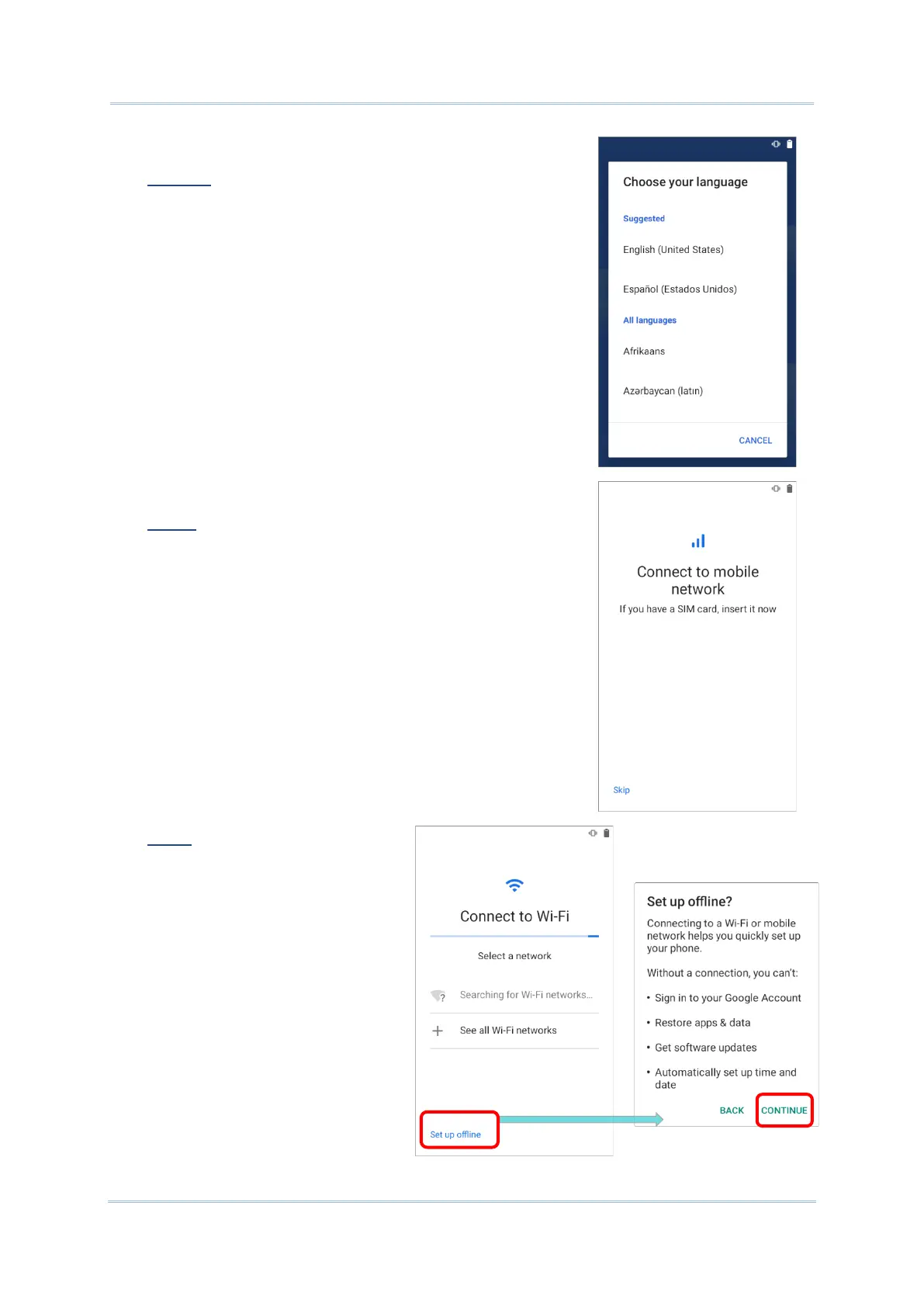▪ Step 2
Insert your SIM to connect to mobile network, or tap
on “SKIP” to the next step.
▪ Step 3
Select a Wi-Fi network to log in
or tap on “Set up offline” and
confirm with “CONTINUE” to the
next step.
If logged in a Wi-Fi network, you
will be further asked to sign in
your Google Account to restore
data.
