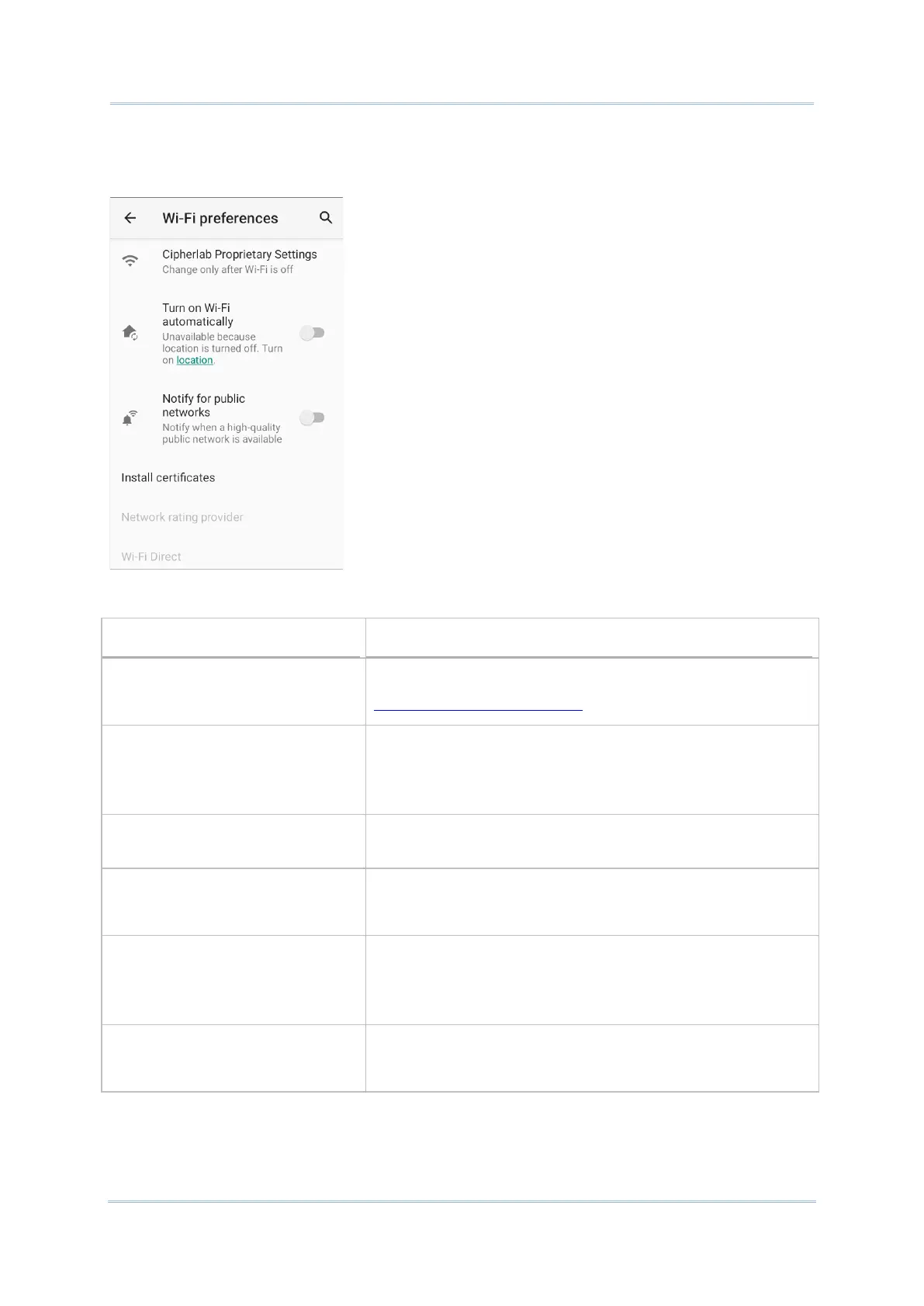The available settings are as below:
Cipherlab Proprietary Settings
Tap to enter the page for further settings. Please refer to
Cipherlab Proprietary Settings for details.
Turn on Wi-Fi automatically
Even you’ve turned off Wi-Fi, the device will automatically
turn on your Wi-Fi connection when there’s the saved network
with a strong signal nearby.
Open network notification
Notify when an open network is available.
Installs certificates recently downloaded or placed on the
internal storage.
The selected network scorers will label the the quality of the
open Wi-Fi networks you are connecting to between very fast
and slow.
Enables your device to connect with a Wi-Fi Direct-capable
device.
