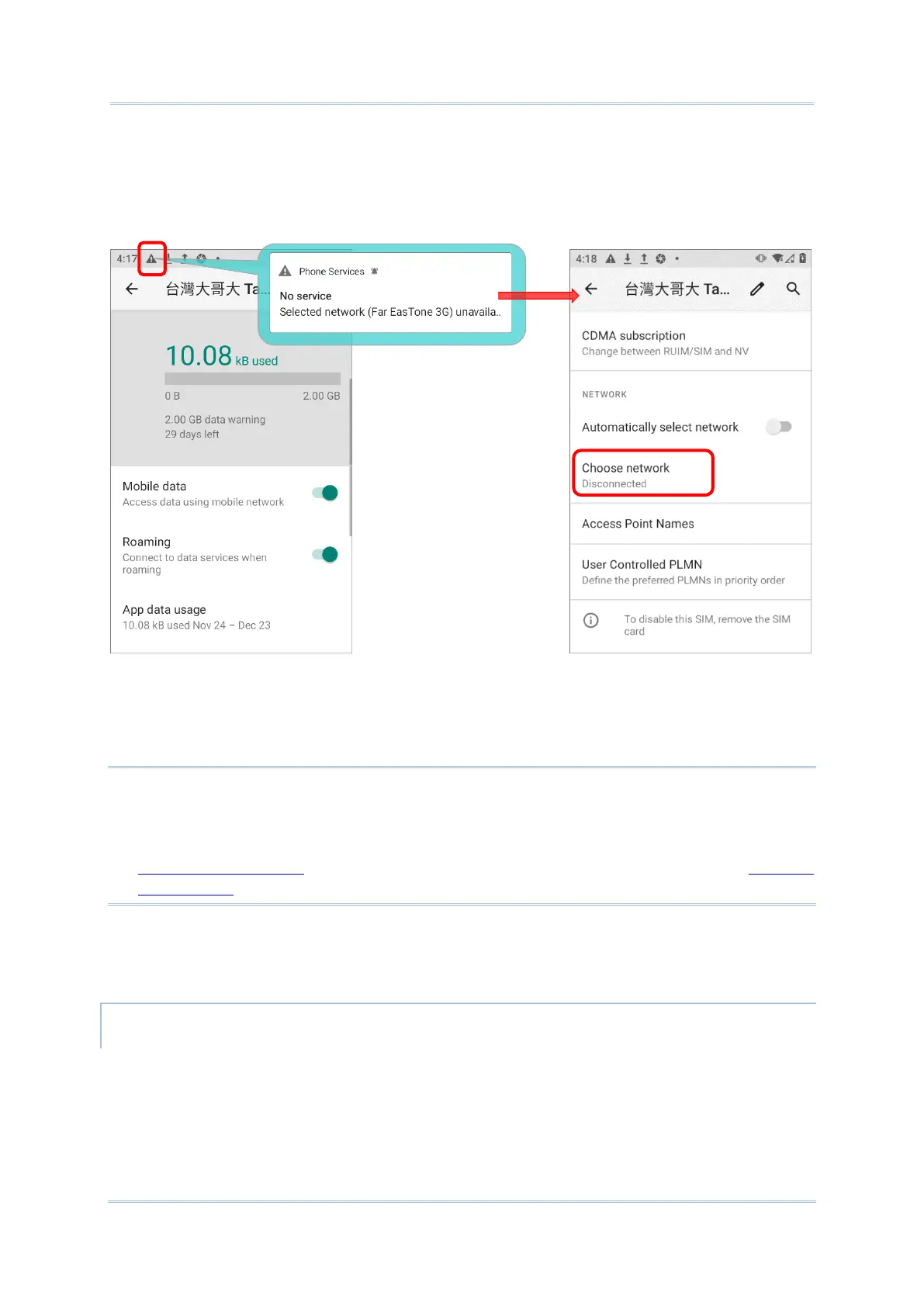5) A notification appears if the selected network is unavailable. Tap on the notification card
to enter the mobile network page, and tap on “Choose Network” to repeat the aforesaid
steps to select the network again.
Note:
(1) When both SIM cards are both inserted and enables, they are both active and ready to receive
an incoming call but not able to be connected at the same time
(2) 10° tilted reader model is equipped with 1 SIM slot & 1 optional SIM/SAM slot, while 70° tilted
reader model is equipped with dual SIM slot.
EMERGENCY CALLS
Depending on your service provider, the mobile computer might support making
emergency phone call when the SIM card is locked, or even when no SIM card is inserted.
Emergency phone numbers will vary by country.