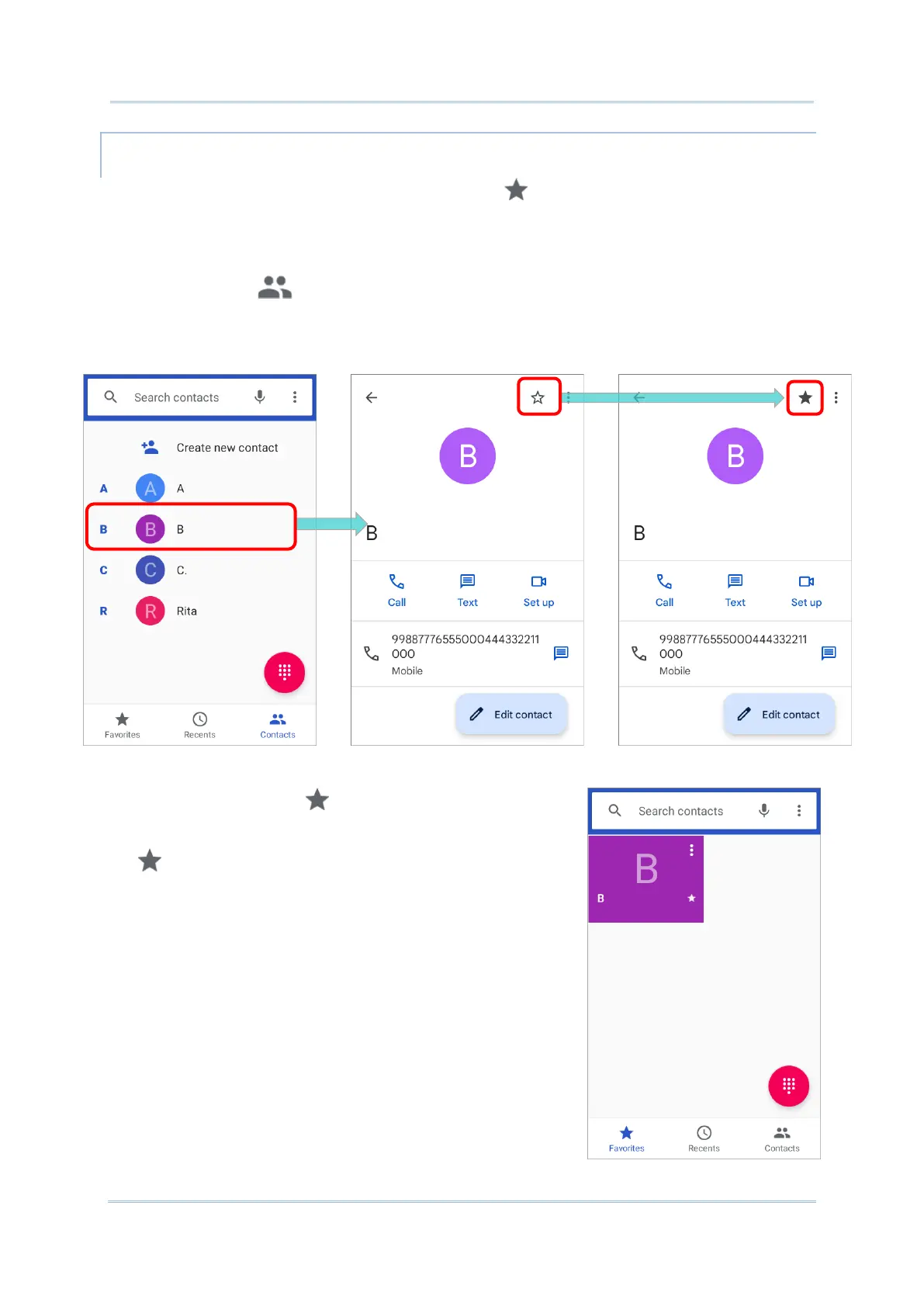ADD FAVORITE CONTACTS
Your favorite contacts are displayed on “Favorite” tab pages for quickly making phone
calls. To add a favorite contact:
1) On “Contacts” tab page, tap on the contact you would like to set to be your
favorite to enter the contact detail page.
2) Tap on the start mark on the upper-right to mark this contact as your favorite.
3) Return to “Favorite” tab pages, the contact you
just marked as favorite is now displayed on “Favorite”
tab pages.