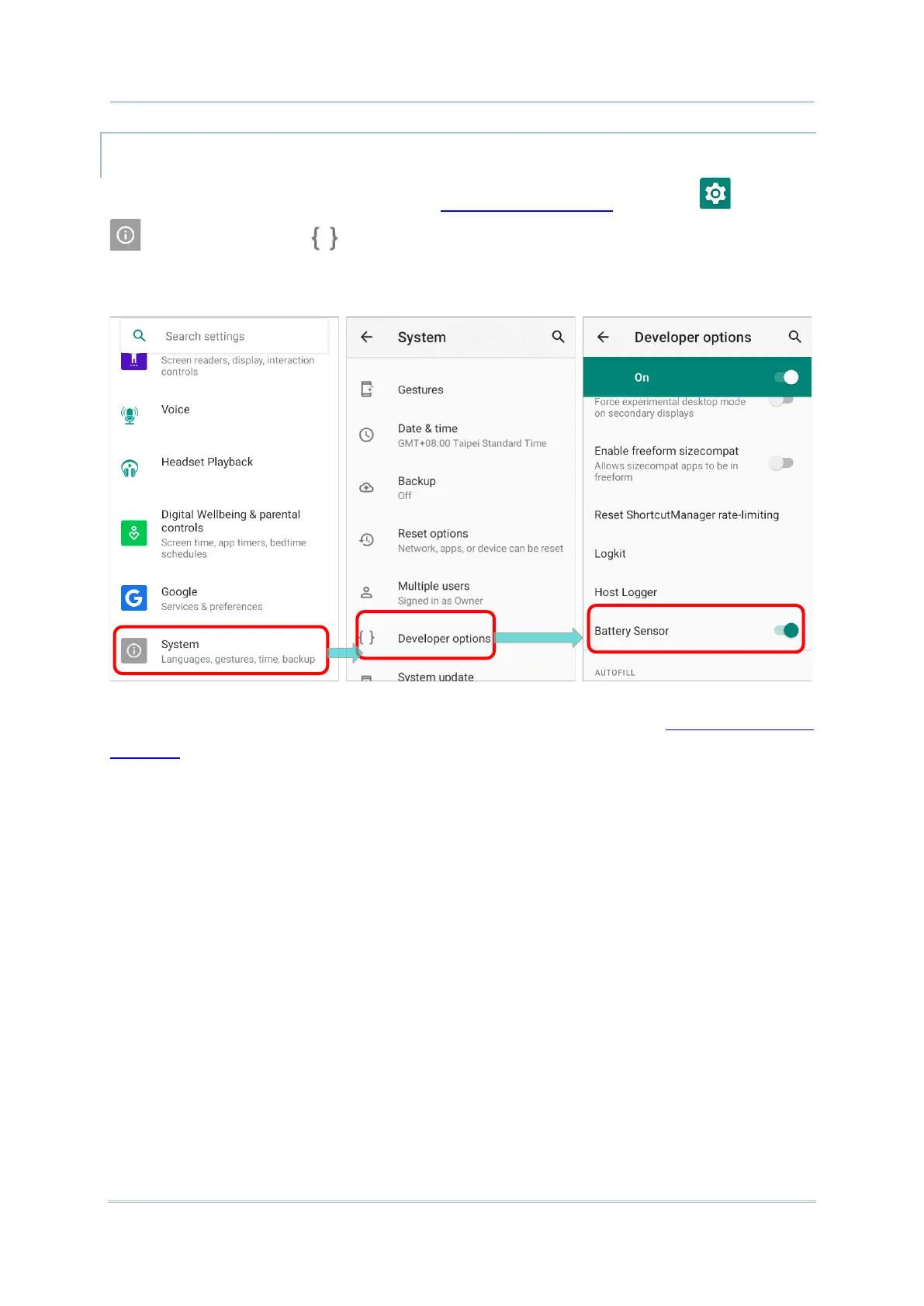BATTERY SENSOR
“Battery Sensor” can be switch on or off in App Drawer (All Apps) | Settings | System
| Developer option . Swipe down to the bottom and you will find the function
“Battery Sensor” is enabled by default.
By enabling “Battery Sensor”, the screen will be automatically off if the Battery Cover Latch
and Lock is detected to be unlocked. When the battery latch is unlocked, the screen is off
and the red light on the front panel blink and then goes off which means the RK25 mobile
computer is now enter low power consumption mode. In low power consumption mode, the
main battery can be replaced without powering off the RK25 mobile computer.
To avoid screen off caused by loosening the battery latch accidentally, you can turn off
“Battery Sensor”.