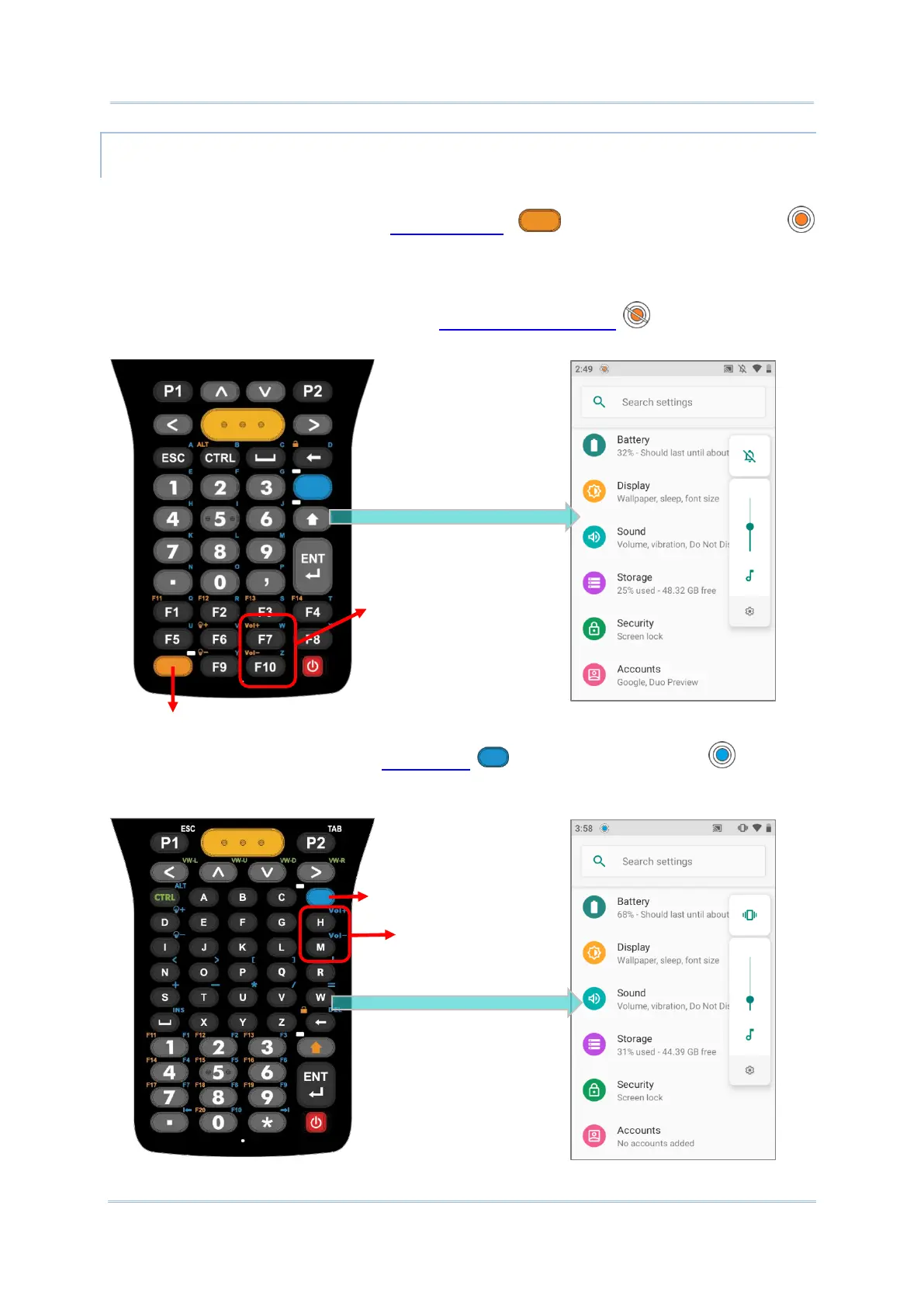ADJUST THE SOUND BY KEYPAD
To adjust the sound by keypad:
For 38-Key Model, please press “Function key” to enable Function Mode
and then press “F7” key to trigger the volume box pop-up window and increase the volume,
or press “F10” to decrease the volume. Repeat pressing “Function key” and “F7” or “F10”
to adjust sound volume.
By press Function key twice to enable Function Lock Mode , then you can keep
pressing “F7” or “F10” to adjust sound volume.
For 52-Key Model, please press Alpha key to enable Alpha Mode and then
press “H” to trigger the volume box pop-up window and increase the volume or “M” to
decrease the volume.