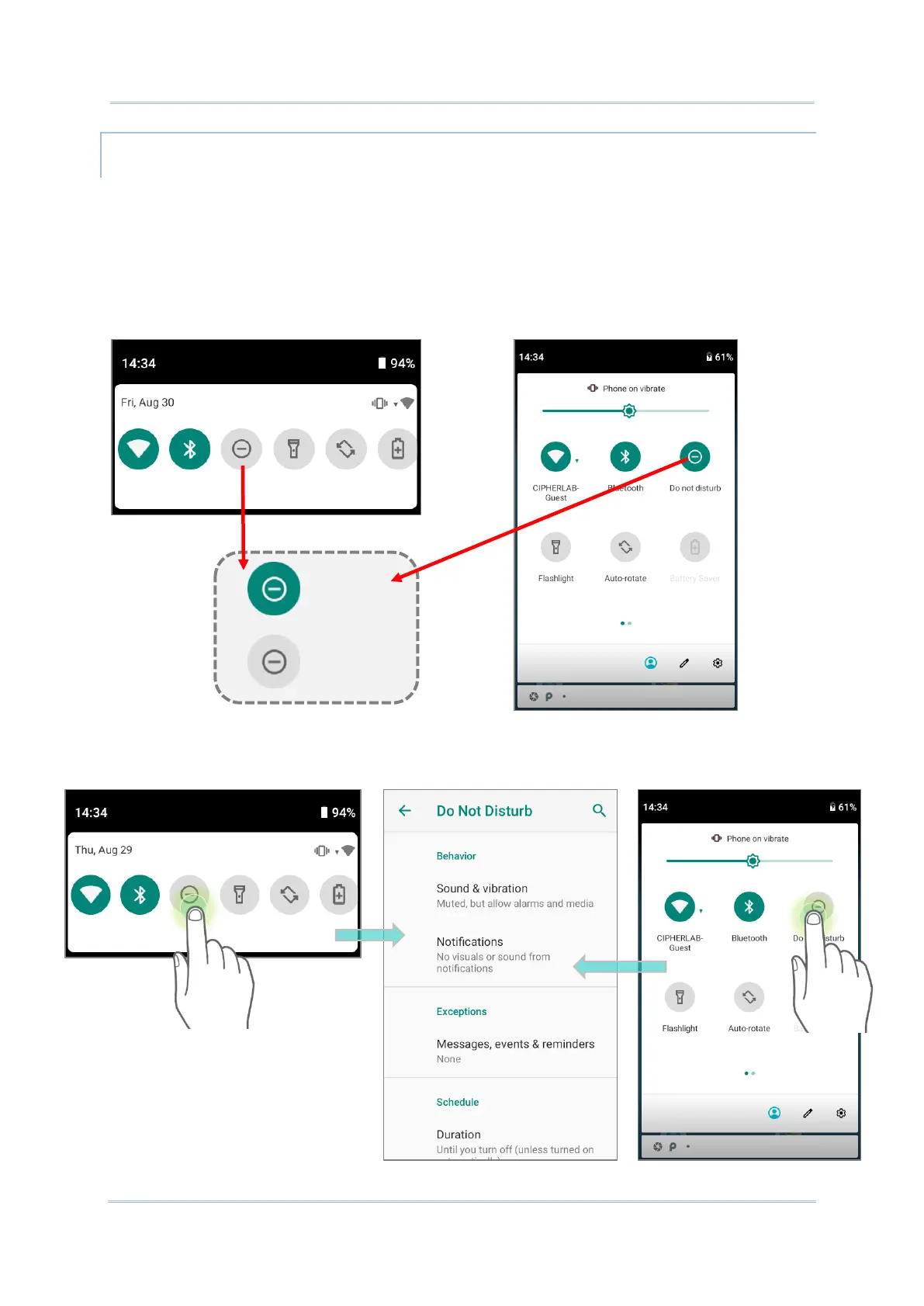DISABLE UNWANTED NOTIFICATIONS WITH “DO NOT DISTURB”
You can temporarily disable specific notifications (vibration or sound) using “Do Not
Disturb” in Quick Settings Menu. What’s more, you can schedule the duration of the
disabled status so that the notifications will switch to enabled state automatically based on
your arrangement.
Swipe down from the status bar to open Quick Settings Panel or Quick Settings Menu,
tap on “Do not disturb” to enable this feature and make further adjustment.
You can enter “Do Not Disturb” page for further settings by long pressing the Do Not
Disturb icon on Quick Settings Panel or Quick Settings Menu.