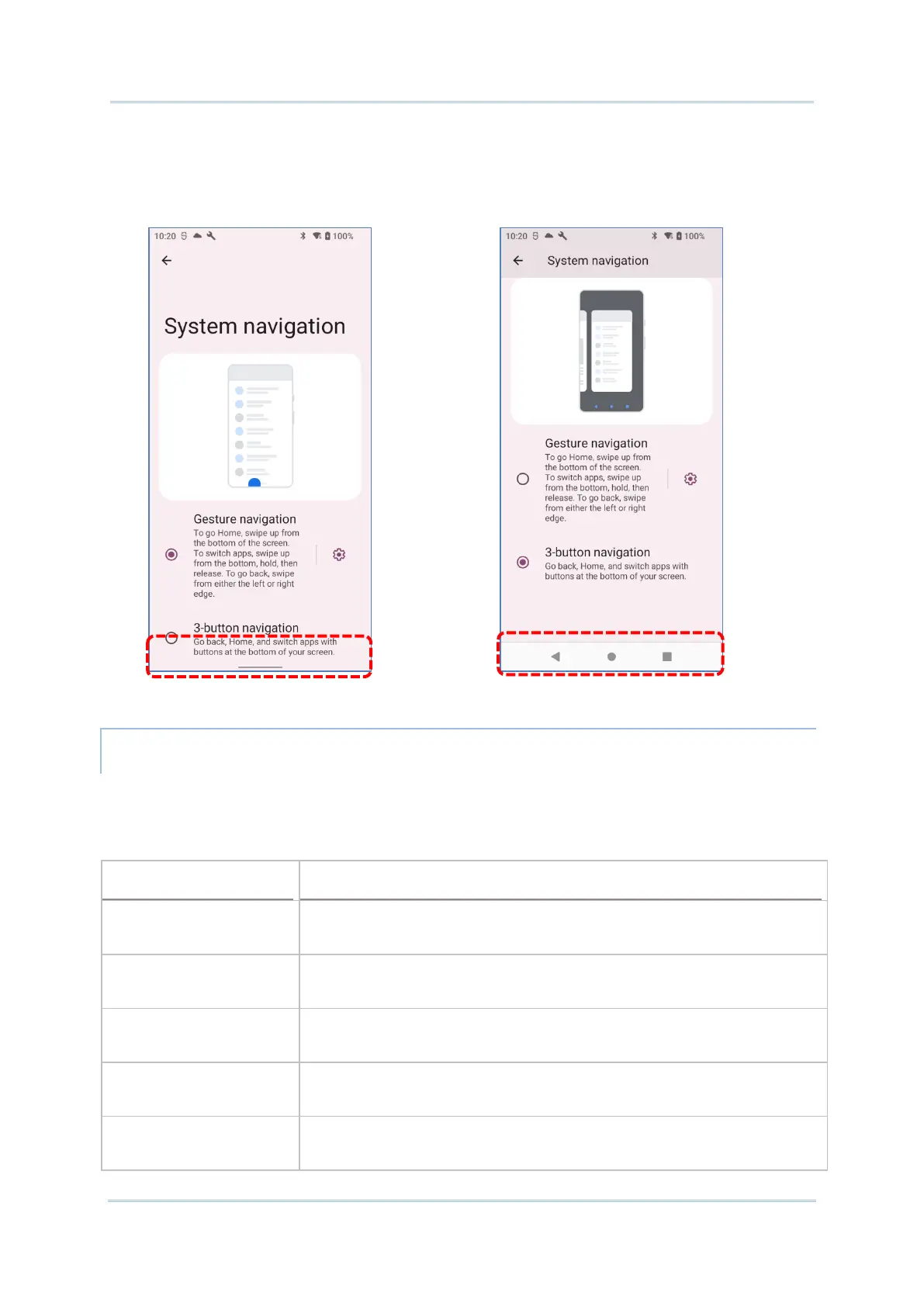109
The available options are:
3-button navigation (default)
“Gesture navigation” is for navigating through the screens and menus by gesture-based
controls. Once is enabled, you can control the device screen by following the gestures:
Home Quickly swipe up from the bottom of the screen.
Back Swipe either on the left or the right edge of the screen.
Recently Used Apps
Swipe up from the bottom of the screen and then stop for few second
before releasing your finger.
Google Assistant
Swipe up from one of the bottom corners toward the middle of the screen,
and then pause for a while.
App Menus Swipe on the screen from the left side or the right side with two fingers.
