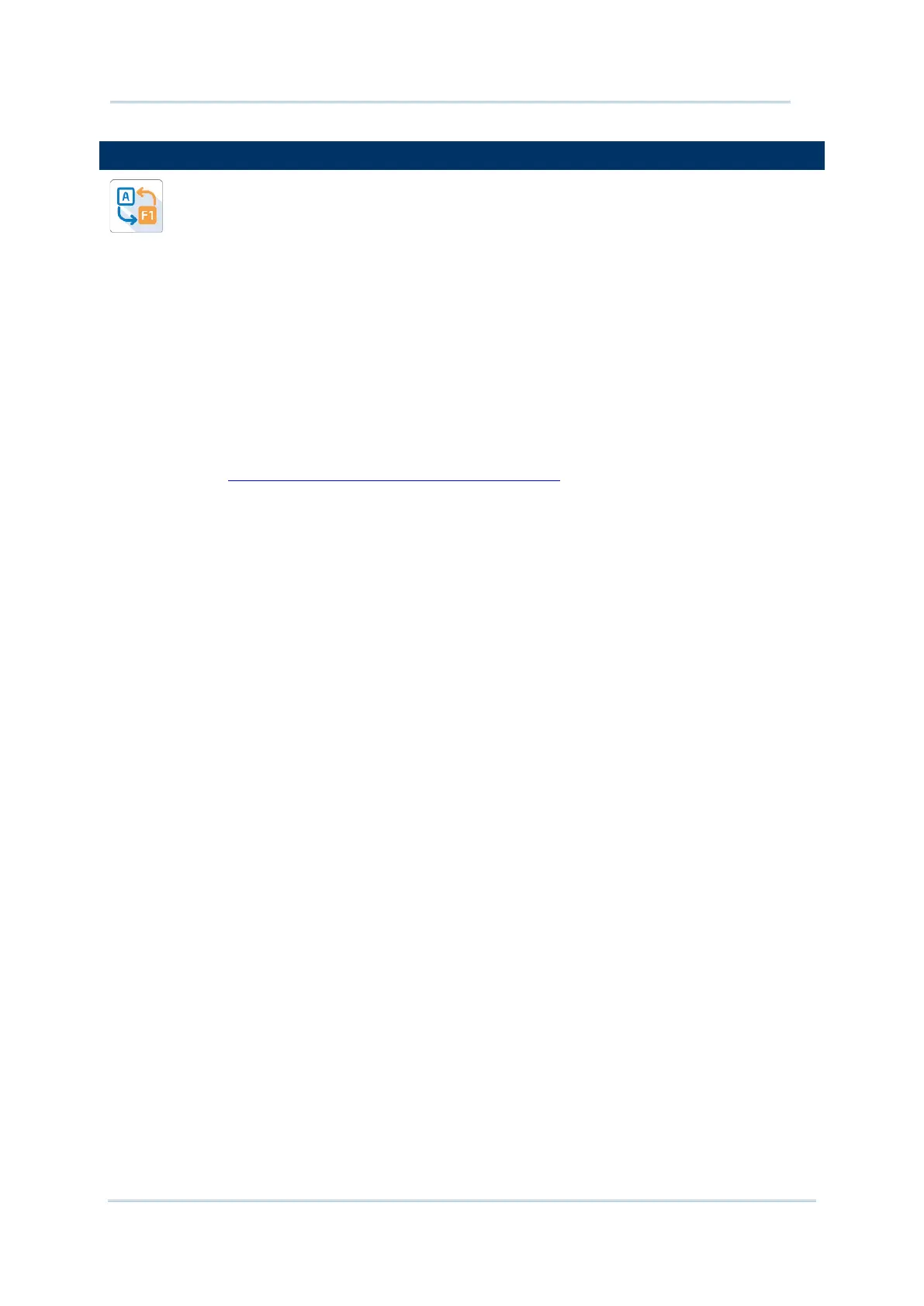192
Button Assignment can redefine the functions of physical keys so that they trigger
different actions. Settings made to one or more keys can be saved as a profile, allowing
users to switch conveniently in between different sets of settings.
Users can change key behavior of the device with keypad by the application “
Button
Assignment” while changing the key behavior of device without keypad by “Programmable
Keys” in settings.
Please refer to
Button Assignment User Guide for Android.
