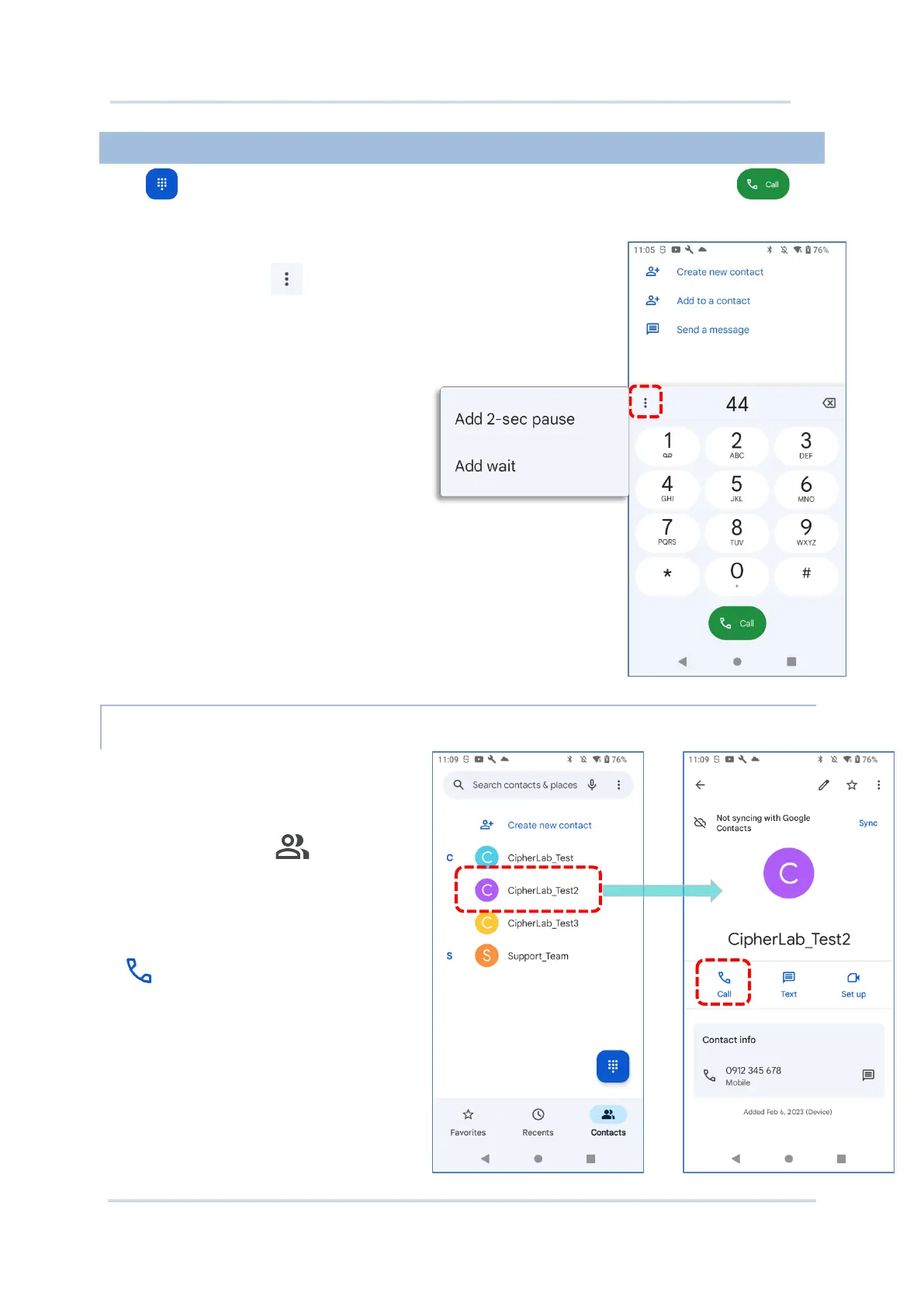172
Tap to expand the dial pad, enter the phone number in the dial pad, and tap to
initiate the call.
If you need to frequently make calls to an interactive voice
system, you may tap next to the number and select
Add 2-sec pause for soft pause (a pause of 2 seconds to the
buttons) or a hard pause (a pause that will wait for your
confirmation to send the following digits).
PLACE CALL USING CONTACTS
To make a call by using contacts:
1) In the phone application page, tap
to enter “
Contact” tab page.
2) Tap a contact to enter the contact
detail page and then tap on “
Call
to initiate a call.
