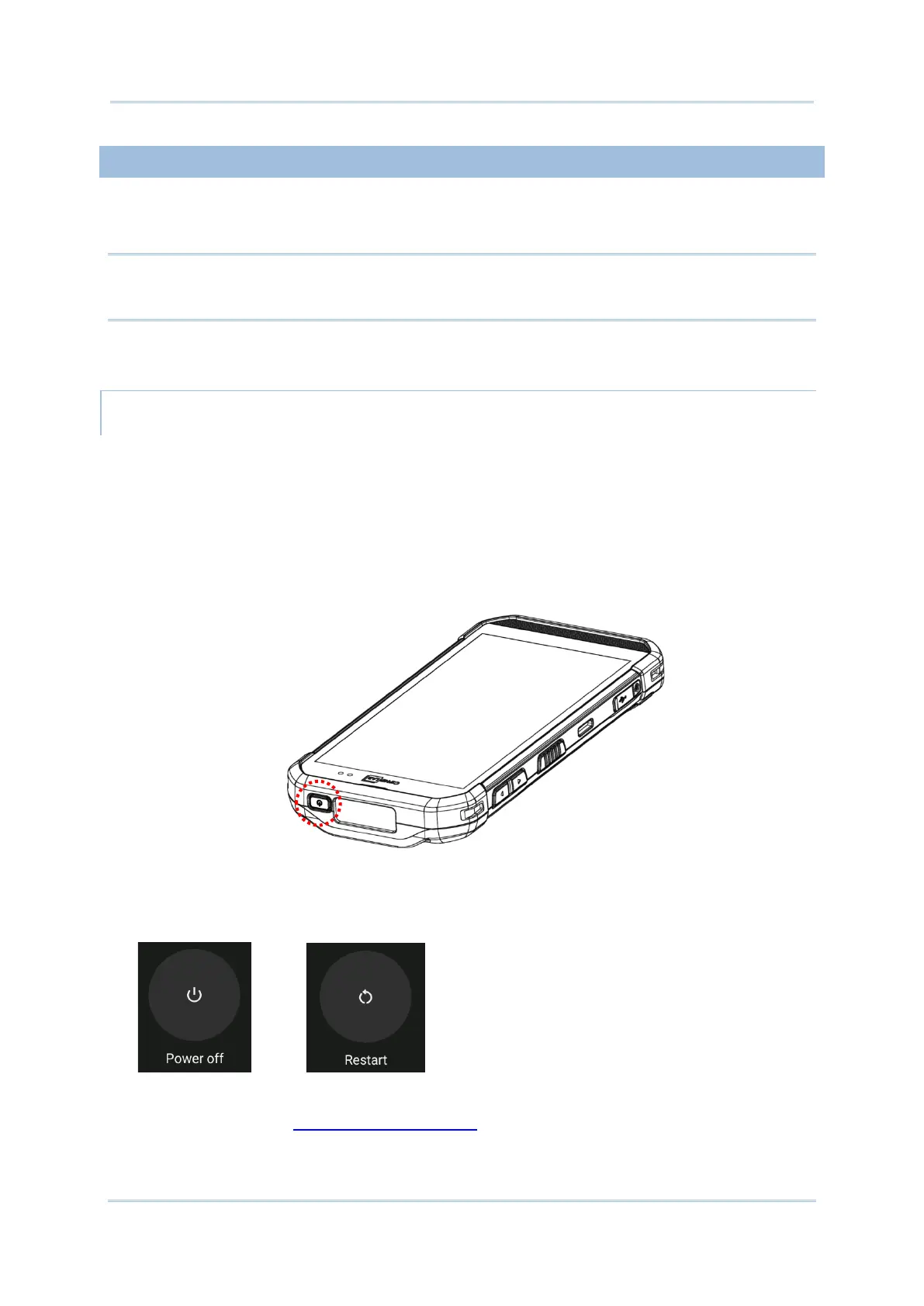51
Using RS36 Mobile Computer
When main battery level is low, follow the steps below to replace the main battery.
Note:
Always use a fully-charged main battery for battery replacement.
SHUT DOWN TO REPLACE THE MAIN BATTERY
Shut the device down to replace the main battery, please:
1) Make sure the sub battery (backup battery) and the new main battery are fully-charged.
2) Press and hold the
power button on the top end of the mobile computer.
3) Tap “
Power off” in the pop-up menu. The mobile computer will power off.
4) Follow the steps as
Install/ Remove Battery describes to remove the main battery and
replace it with the new one.
Power Button
