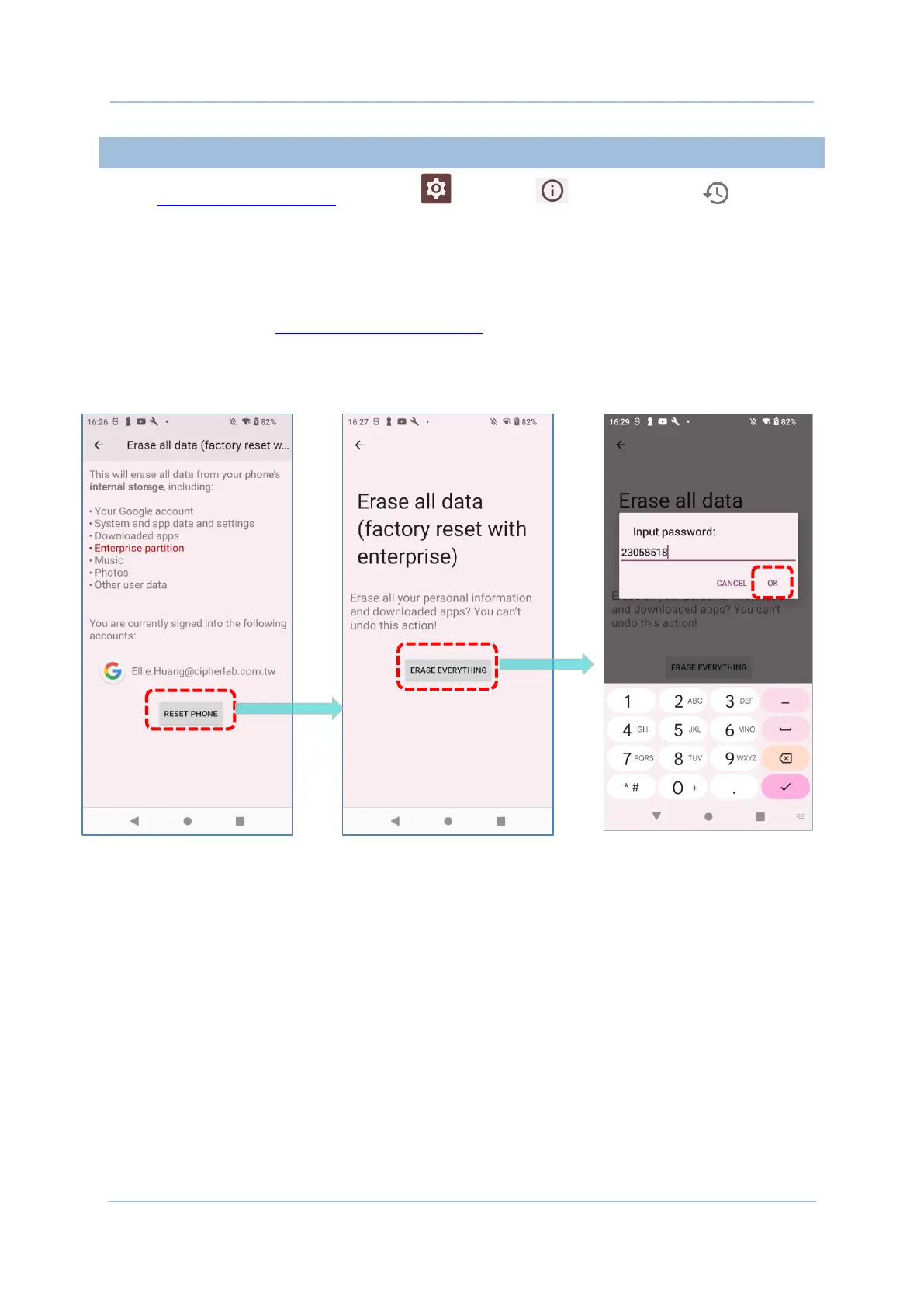133
ERASE ALL DATE (FACTORY RESET WITH ENTERPRISE)
Go to App Drawer (All Apps) | Settings | System | Reset options | Erase all
data (factory reset with enterprise).
Con
firm the action by tapping on the button “
Erase all data” and input the verification code
(Please contact with
support@cipherlab.com.tw to obtain your verification code), and tap
OK to perform a factory reset.
Ple
ase note that “
Erase all data (factory reset with enterprise)” will erase all the data
including the settings backed up in enterprise partition by
ADC (Android Deployment
Configurator).
