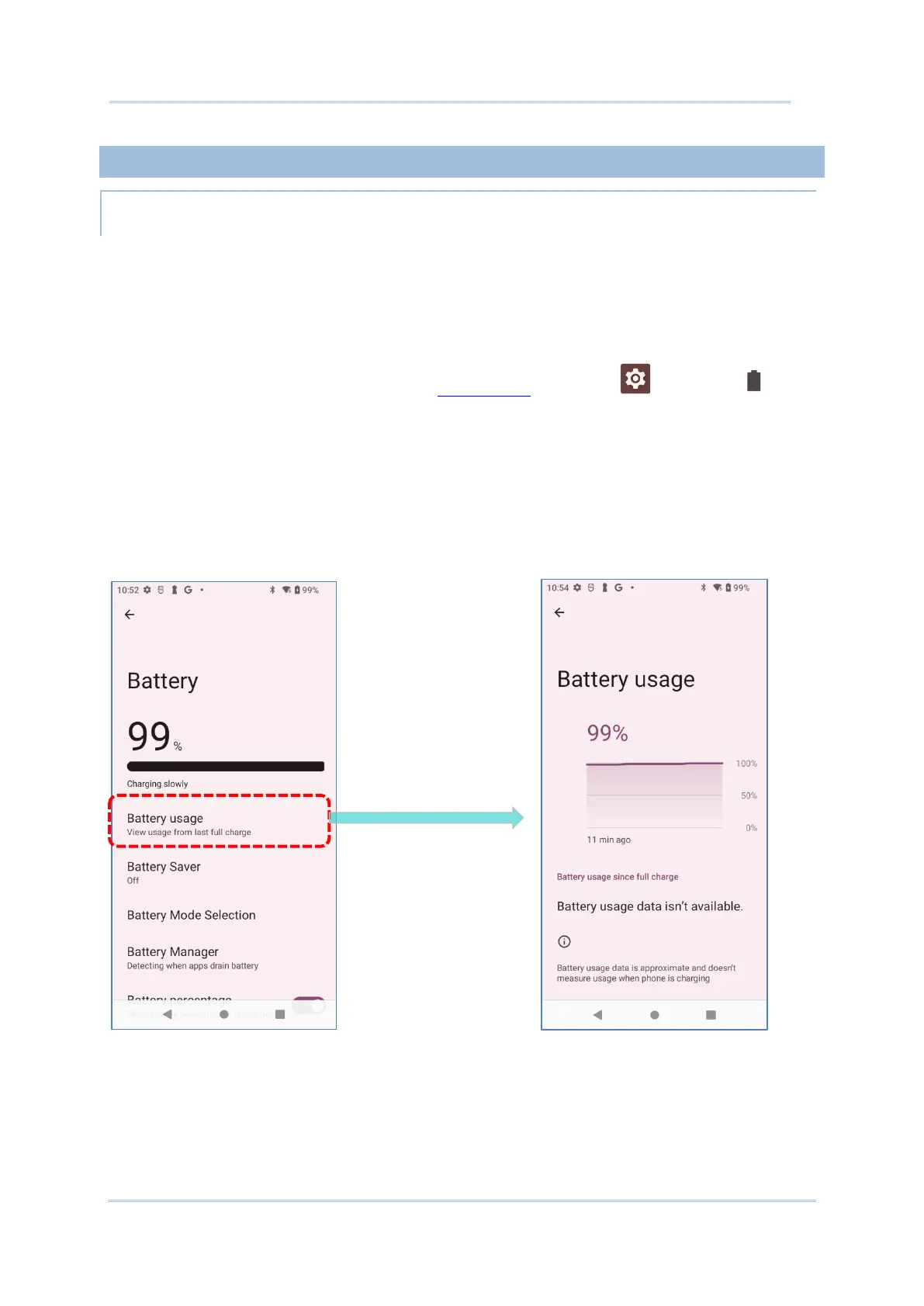46
MONITOR BATTERY LEVEL
MAIN BATTERY LEVEL
The main battery is the only source that feeds the mobile computer to work. It also supplies
the backup battery on the main board in order to retain the data stored in DRAM. When
main battery level gets low, recharge it or replace it as soon as possible. Most critically, back
up the important data from time to time to protect your work.
To check main battery level, please go to
App Drawer | Settings | Battery
Battery level percentage is shown to provide a clear grasp of the remaining battery power.
Tap on “
Battery usage” to enter “Battery usage” page, the screen shows the rate of battery
discharge since the last battery charging session, how long the device has been running on
battery power, and which applications are consuming the most battery power.
The screen also shows the rate of battery discharge since the last battery charging session,
how long the device has been running on battery power, and which applications are
consuming the most battery power.
