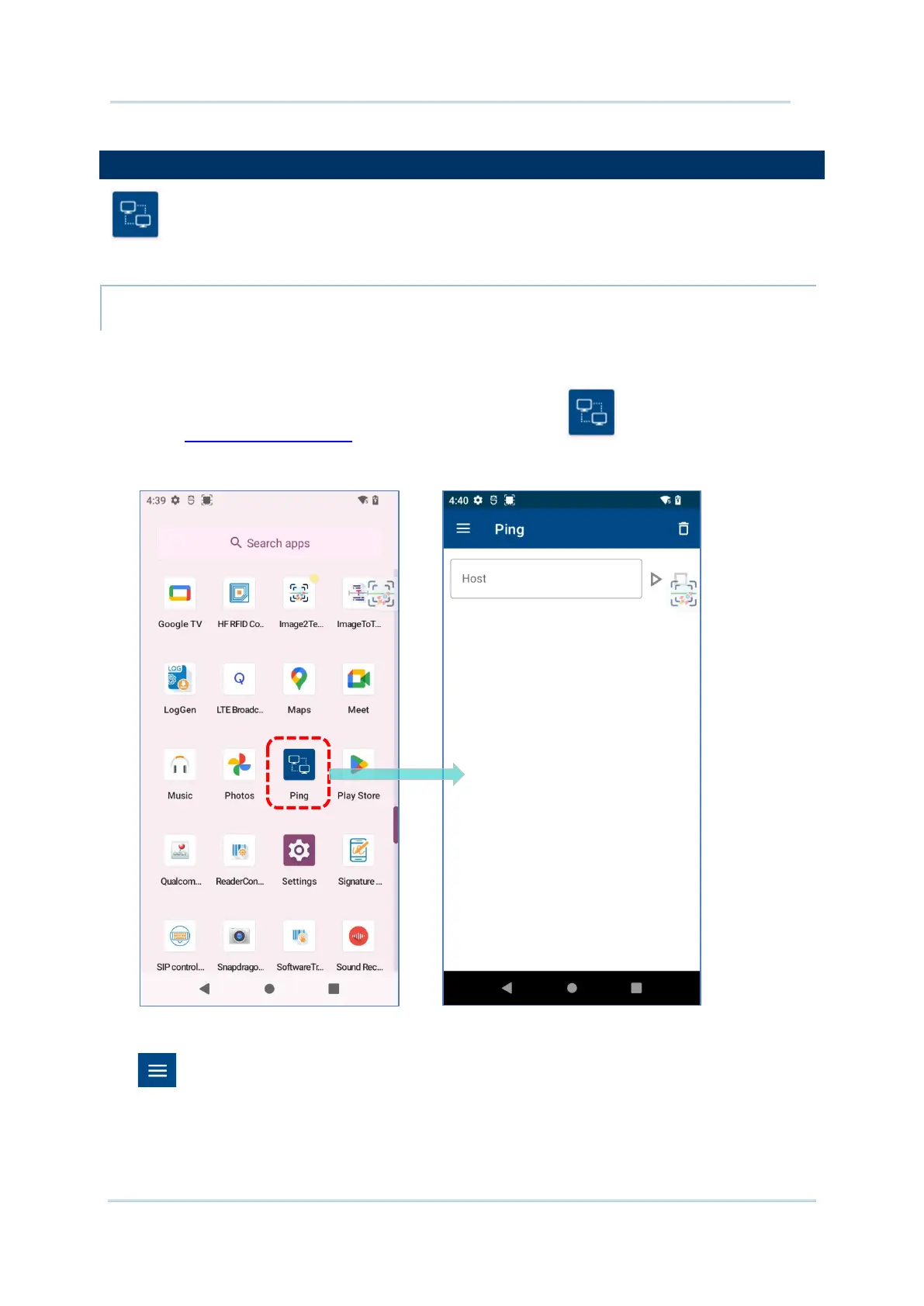208
Ping, a handy network diagnostic utility, consists of Ping, Traceroute, and Wi-Fi
status three useful tools to diagnose the current network status.
Please follow the steps below to launch Ping:
1) Go to
App Drawer (All Apps) and tap on the app “Ping” to enter the ping screen
directly.
2)
Option Menu containing other functions can be revealed by tapping on the menu button
or swiping from the leftmost side of the screen to the right side.
