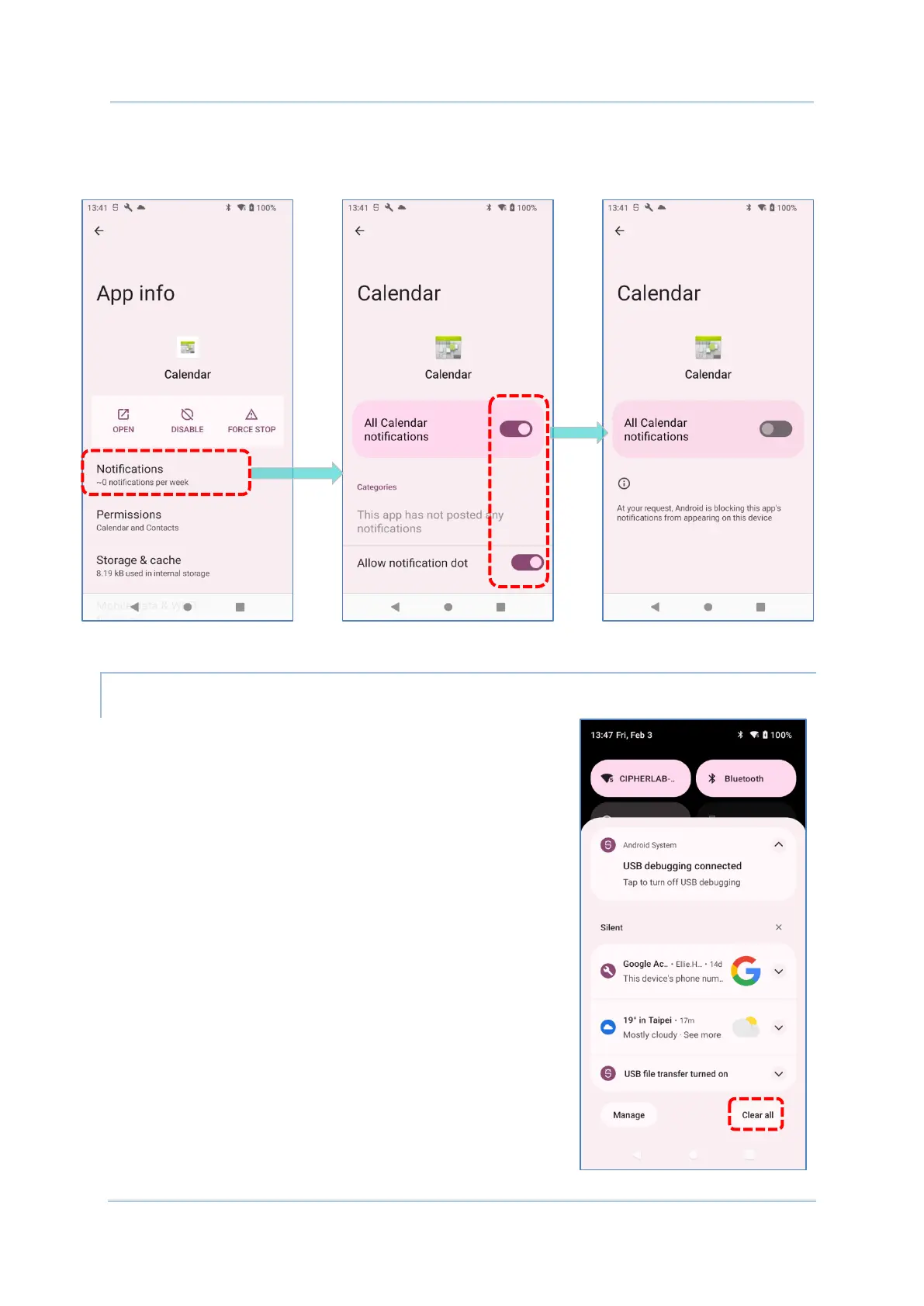121
2) Tap to enter the “App info” page and tap “Notifications” to switch on or off “Show
notifications” and other settings.
To dismiss all notifications at a time, please tap on “
ALL”. Ongoing notifications and notifications that require
subsequent activity to be cleared will remain on the list.