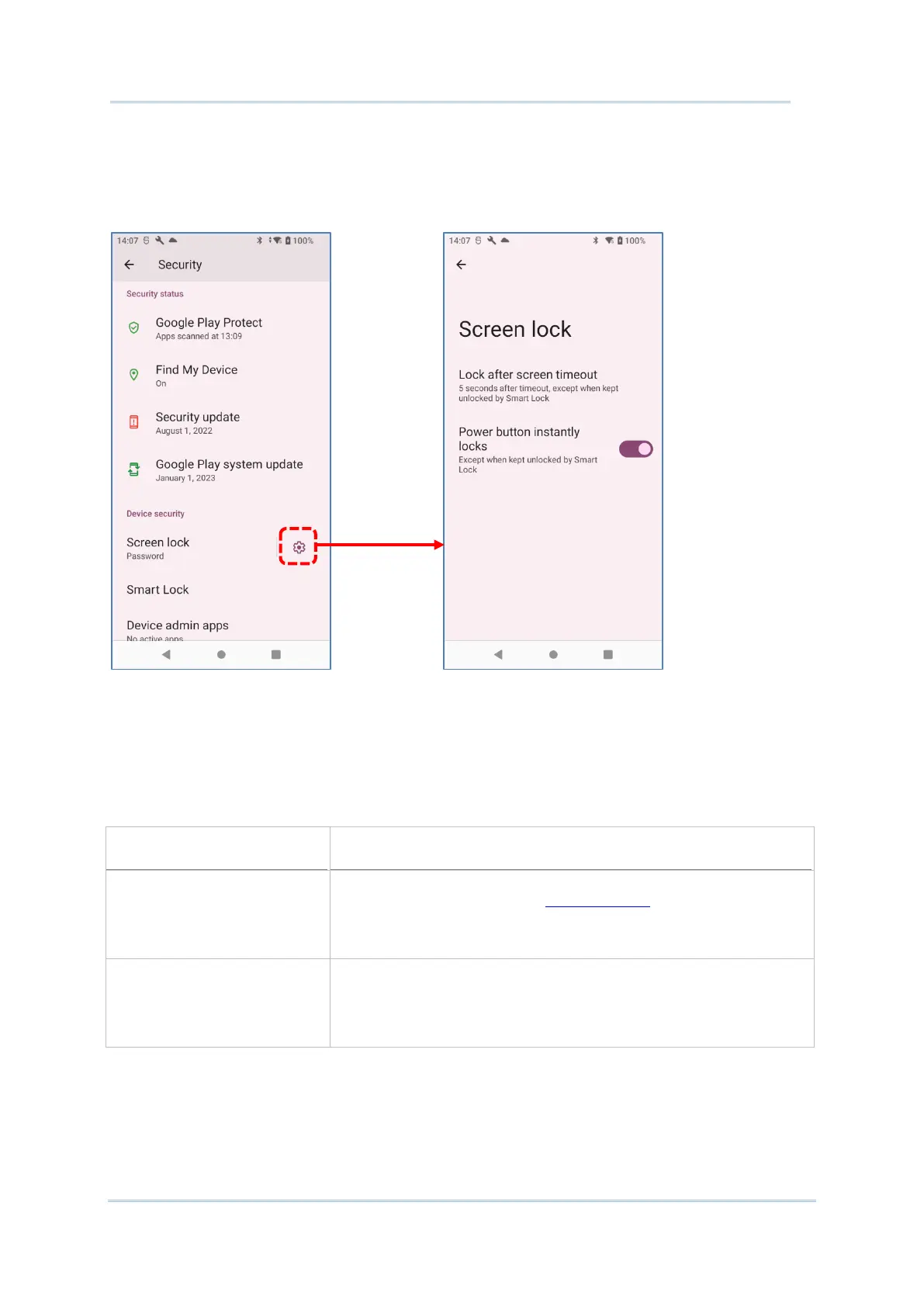124
By selecting a Pattern, PIN, or Password method, a setting icon appears next to “Screen
lock”. Tap to enter “Screen lock” page for further configurations.
Screen Lock advanced settings are:
Lock after screen timeout
Set the time interval between screen timeout
and automatically
locking the screen.
Power button instantly lock
Switch to enable/ disable instantly lock screen by pressing power
button.
