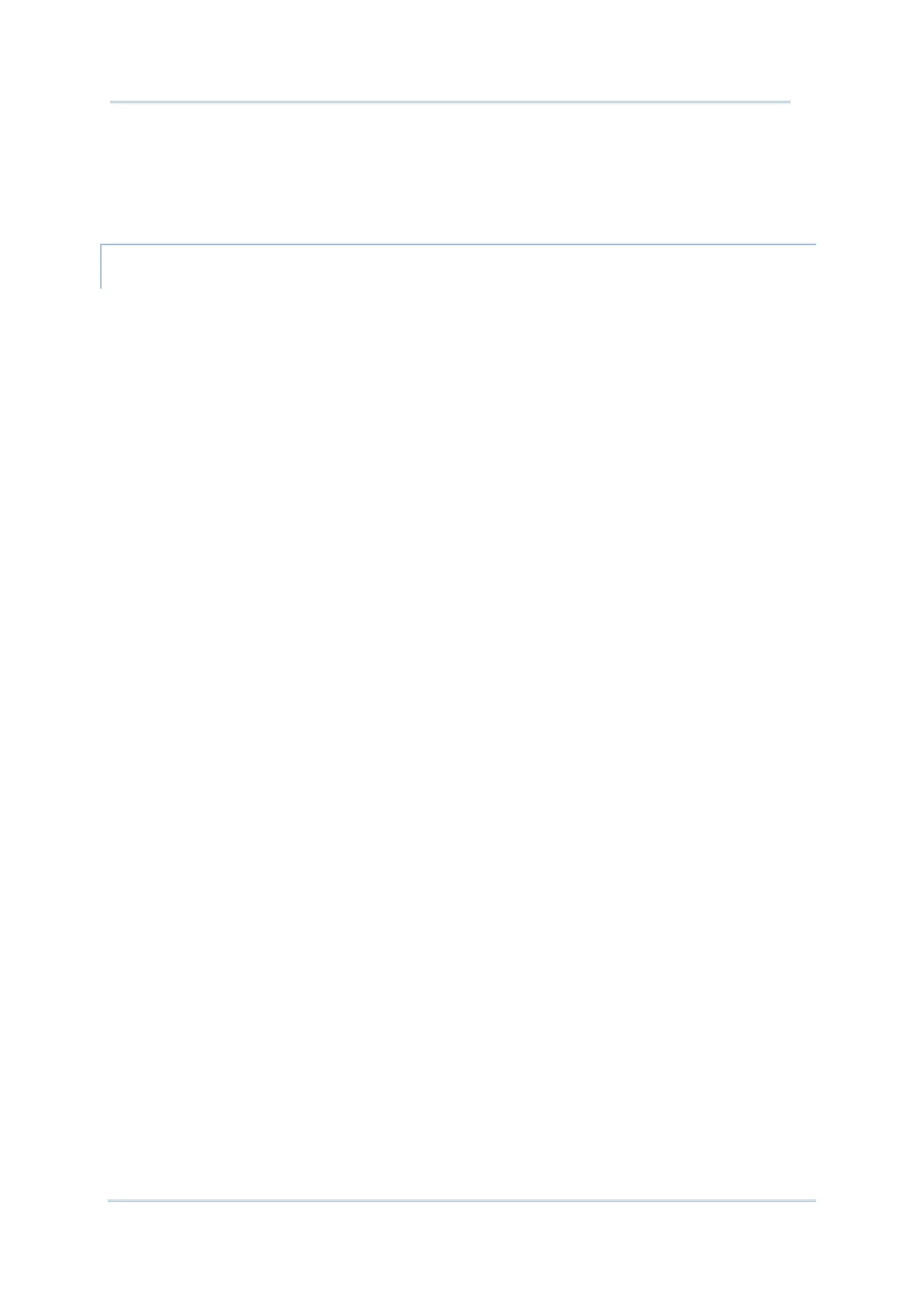194
To enable this function, choose the provided option of idle time.
The screen will be dimmed automatically for the purpose of the power saving when the
selected idle time is timeout. Instead of entering into the suspend mode, the background
and APPs still keep running during the dimming mode.
The version information about Enterprise Settings is listed right below “Doze Mode”.
