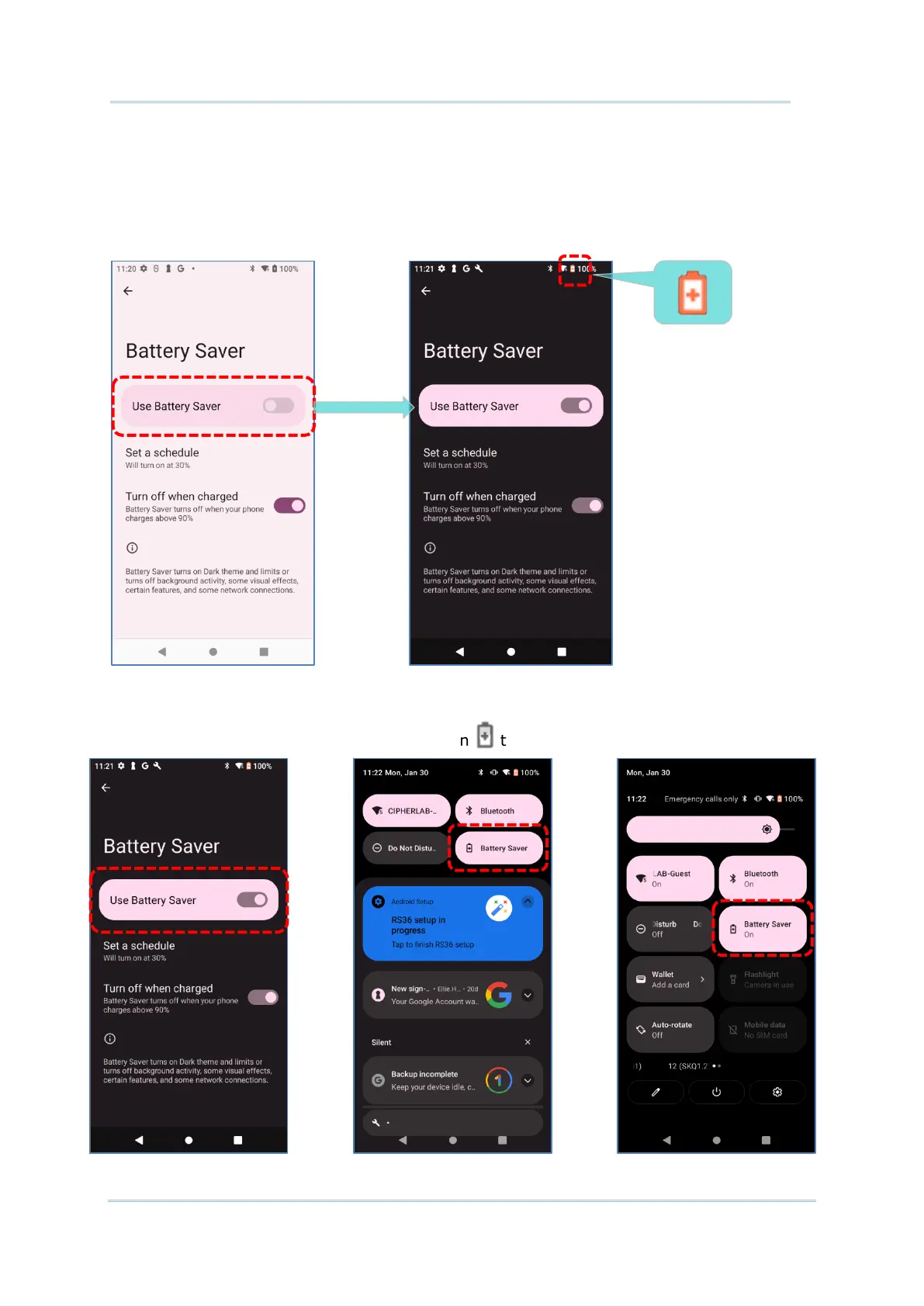48
By enabling “Turn off when fully charged” on “Battery Saver” page, the battery saver mode
will be automatically off once the battery power is charged to be 90%.
Tap on “
Use Battery Saver ” to directly enable battery saver function, and the battery icon
on status bar will turn orange once this function is enabled.
Also, you can swipe down from the status bar to reveal
Quick Settings Panel or Quick
Settings Menu, and tap the battery saver icon to enable/ disable it.
