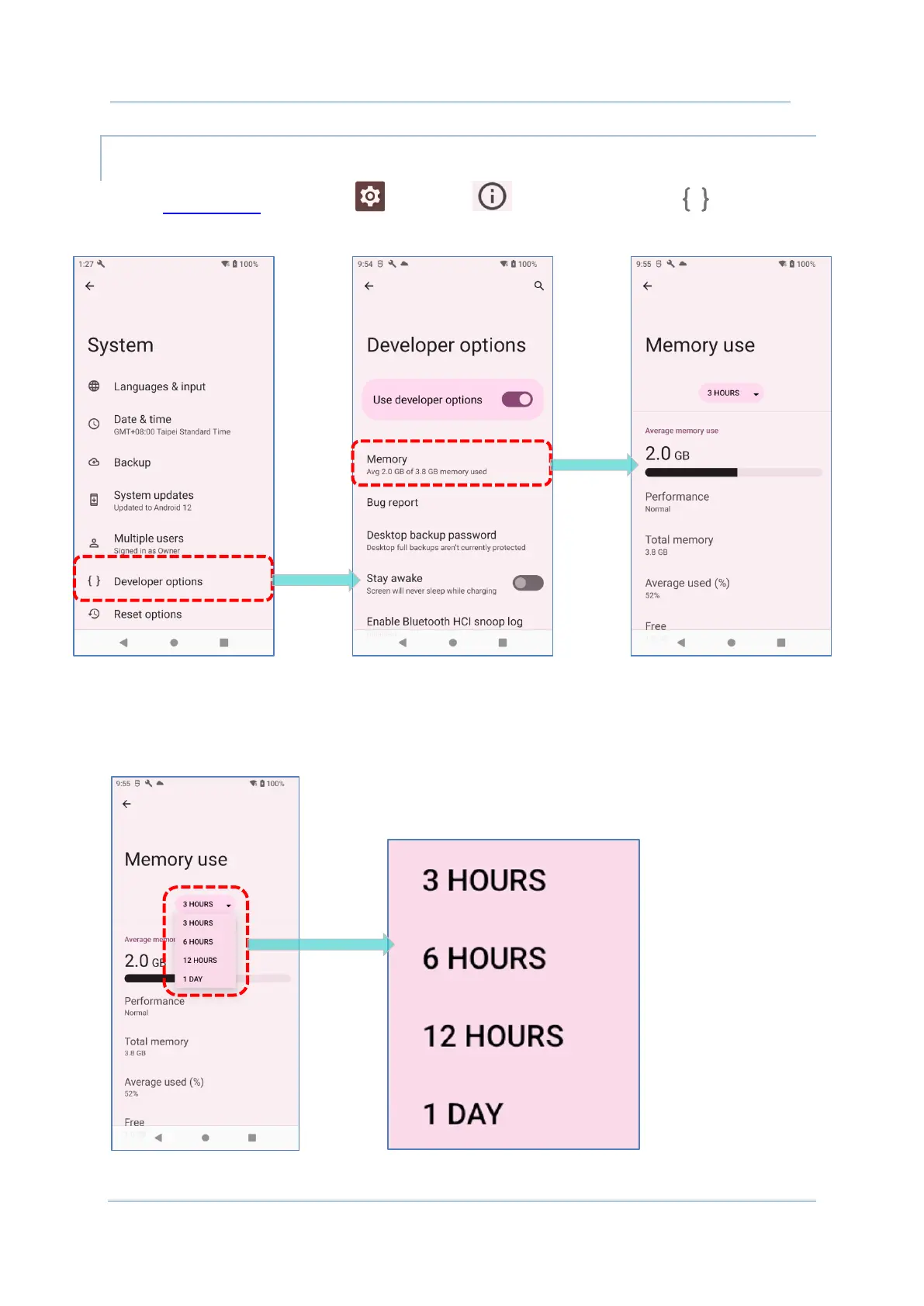62
Go to App Drawer | Settings | System | Developer option | Memory to
enter memory manager screen.
On t
he main screen, it tells you not only the used and free memory space of the RAM, but
how your pattern of usage has impacted the device’s overall performance. To figure out how
the system and apps have been taking up the memory over a longer period, tap the
dropdown list to choose a different time span.