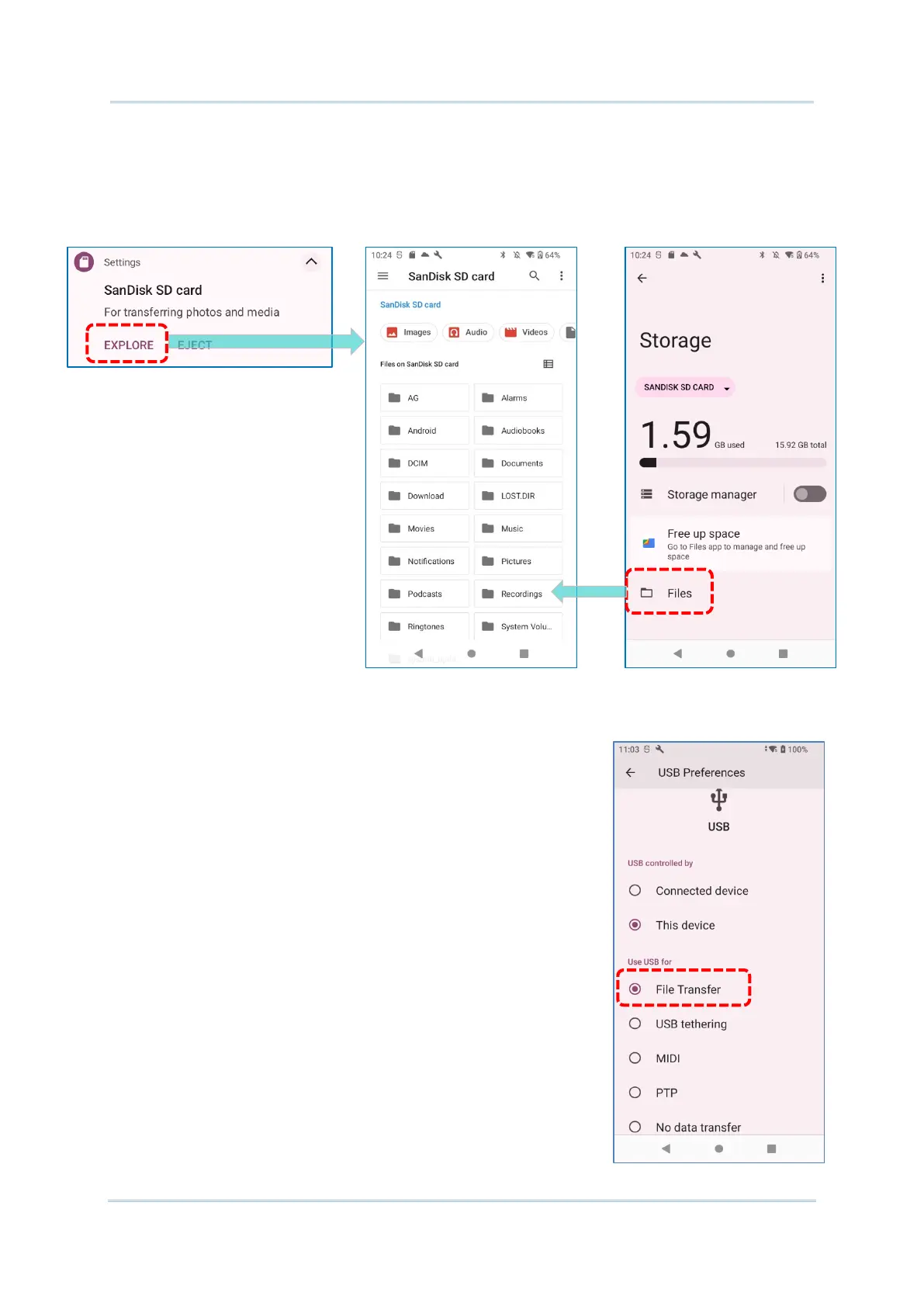67
Using RS36 Mobile Computer
3) Swipe down from the status bar to reveal Notifications Drawer, and you will find a
notification indicating that the SD card is for transferring photos and media; tap
“
EXPLORE” to check its content.
OR tap “Files” in Storage page to check it.
TRANSFER PHOTOS & MEDIA BETWEEN THE DEVICE & PC
To transfer photos and media between this device and PC
when the mounted SD card is set as portable storage,
please:
1) Connect your mobile computer with PC with a USB
Type-C cable/ the snap-on cable/ the cradle, and “
USB
Preference” page shows up. Tap to choose “File
Transfer”.
